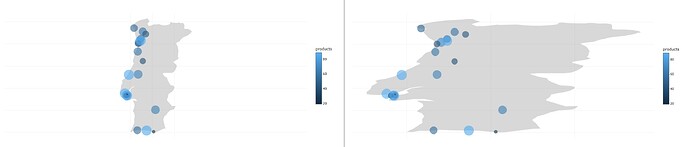Hello,
Recently I've been trying to create a map for my Shiny Dashboard, and everything went fine with ggplot2. But I want to make my map interactive, so I've been reading about ggplotly and how everyone says it's such a simple way to switch from ggplot to plotly.
1st problem: after using the ggplotly, my map was not appearing in RStudio viewer so I thought it's not working. Apparently it is, but the interactive map can be viewed only in a separate window. It doesn't bother me that much but it shows that something is not going as it should.
2nd problem: of course, viewing it in my shiny dashboard is impossible. Note: the simple ggplot map works, but when I try ggplotly, nothing comes up. I thought that my syntax is wrong, and when I asked initially for help, somebody said that it works fine for him (he uses R version 3.5.0 , plotly_4.7.1.9000 ggplot2_2.2.1.9000 while I have R version 3.5.1., plotly v.4.8.0 and ggplot2 v 3.0.0.).
I immediately tried alot of options to fix this: installed plotly v4.7.1. and ggplot2 v.2.2.1. from CRAN (this worked for a bit. After i ran ggplotly, it showed the map both in the viewer and in shiny but shortly after something went wrong, i was asked to update shiny package and to use the dev version of ggplot2), i updated to dev versions to both ggplot & plotly, i tried to use R version 3.5.0 but there were alot of incompatibilities with other packages and now I am back to where I started.
My question: Do I have to mandatory use R 3.5.0 instead of 3.5.1? Should I use the dev older versions? If so, where do I find them because I've been searching all over. I think I went on messy paths & tried so many mixed options that I am not able to see any solution to this.
Any help is highly appreciated! Thank you!
My code
ui.R
library(shinydashboard)
library(shiny)
library(plotly)
library(ggplot2)
dashboardPage(
dashboardHeader(),
dashboardSidebar(
sidebarMenu(
sidebarSearchForm(textId = "searchbar", buttonId = "searchbtn", label = "Search..."),
menuItem("Test", tabName="state", icon = icon("dashboard")))
),
dashboardBody(
tabItems(
tabItem(tabName="state",
fluidRow(
box(title = "Products across the country", width = 12, status = "success", plotlyOutput("map01"))
)
)
)
)
)
server.R
library(shinydashboard)
library(shiny)
library(plotly)
library(ggplot2)
shinyServer(function(input, output) {
world_map <- map_data("world")%>%filter(region=="Portugal")
info = data.frame(read.csv("cities.csv", header = TRUE))
dput(info)
structure(list(name = structure(c(4L, 10L, 6L, 15L, 14L, 9L,
3L, 7L, 8L, 11L, 18L, 17L, 1L, 16L, 12L, 13L, 2L, 19L, 5L, 20L,
21L), .Label = c("Continente ID0912 - Espinho", "Continente ID8234 -
Guimaraes", "Continente ID9912 - Braga", "Continente ID9932 - Albufeira",
"Jumbo ID2441 - Lisbon", "Minipreco ID1120 - Almada", "Minipreco ID1150 -
Cacilhas",
"Minipreco ID1212 - Canelas", "Minipreco ID1231 - Beja", "Minipreco ID1332
- Alfena", "Minipreco ID5345 - Caparica", "Minipreco ID7772 - Fatima",
"Minipreco ID8723 - Gondomar",
"Minipreco ID8891 - Aveiro", "Pingodoce ID1002 - Amadora", "Pingodoce
ID4228 - Faro", "Pingodoce ID4778 - Cova da Piedade", "Pingodoce ID5426 -
Coimbra", "Pingodoce ID7734 - Lagos", "Pingodoce ID7734 - Nazare",
"Pingodoce ID9832 - Viana do Castelo"), class = "factor"), products =
c(86L, 53L, 77L, 89L, 61L, 65L, 60L, 43L, 72L, 34L, 41L, 88L, 44L, 23L,
67L, 87L, 45L, 56L, 19L,
87L, 53L), lat = c(37.09, 41.23, 38.68, 38.75, 40.65, 38.02,
41.55, 38.68, 41.08, 38.67, 40.22, 38.67, 41.01, 37.03, 39.62,
41.15, 41.44, 37.1, 38.72, 39.6, 41.71), long = c(-8.26, -8.52,
-9.16, -9.24, -8.66, -7.86, -8.43, -9.14, -8.59, -9.19, -8.43,
-9.15, -8.64, -7.94, -8.64, -8.52, -8.3, -8.68, -9.14, -9.06,
-8.83)), class = "data.frame", row.names = c(NA, -21L))
output$map01<- renderPlotly({
p = info %>% ggplot() + geom_polygon(data=world_map, aes(x=long, y=lat, group=group), fill="grey50", alpha=0.3) + geom_point(aes(x=long, y=lat, colour=products, size=products, group=name), alpha=0.6) + scale_size_continuous(range=c(1,10)) + theme_void() + coord_map() + guides(size=FALSE)
ggplotly(p, tooltip = c("group","colour"))
})
})