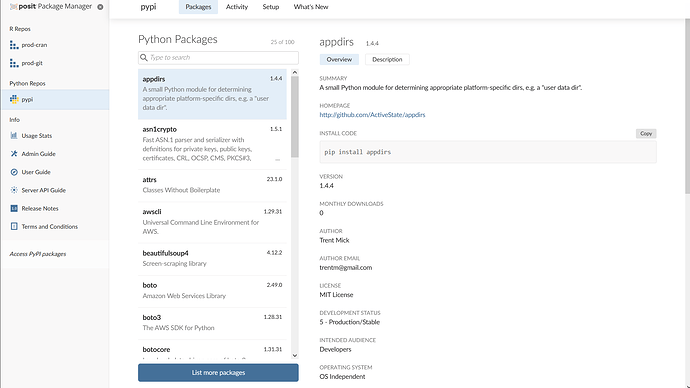Hi everybody,
we ran into some strange problems with our Posit Package Manager when we tried to include PyPI as a source for python packages.
We followed the installation guide carefully, i.e. we initialized the repo as follows:
rspm create repo --name=pypi --type=python --description='Access PyPI packages'
rspm subscribe --repo=pypi --source=pypi
rspm sync --type=pypi
We can see on the UI of Package Manager, that the meta data is gathered correctly (Screenshot of our UI):
At the user end we made sure to let pip know where to look, i.e., we executed the following lines on our Posit Workbench Server:
pip config set global.trusted-host OURPACKAGESERVER
pip config set global.index-url https://OURPACKAGESERVER:XXXX/pypi/latest/simple
We further checked, if the configuration was successfull:
$ pip config list
global.index-url='https://OURPACKAGESERVER:XXXX/pypi/latest/simple'
global.trusted-host='OURPACKAGESERVER'
Now we come to the strange part, if we try to install a package, either in the terminal or by using reticulate, we get the following:
$ pip install pypdf
Looking in indexes: https://OURPACKAGESERVER:XXXX/pypi/latest/simple
Collecting pypdf
ERROR: HTTP error 404 while getting https://OURPACKAGESERVER/pypi/latest/packages/pypdf/f6e598292be34187287a609c72815c1502b3dc2c997b374ba0870ce79d2e975a/pypdf-3.15.2-py3-none-any.whl#sha256=f6e598292be34187287a609c72815c1502b3dc2c997b374ba0870ce79d2e975a (from https://OURPACKAGESERVER:XXXX/pypi/latest/simple/pypdf/) (requires-python:>=3.6)
ERROR: Could not install requirement pypdf from https://OURPACKAGESERVER/pypi/latest/packages/pypdf/f6e598292be34187287a609c72815c1502b3dc2c997b374ba0870ce79d2e975a/pypdf-3.15.2-py3-none-any.whl#sha256=f6e598292be34187287a609c72815c1502b3dc2c997b374ba0870ce79d2e975a because of HTTP error 404 Client Error: Not Found for url: https://OURPACKAGESERVER/pypi/latest/packages/pypdf/f6e598292be34187287a609c72815c1502b3dc2c997b374ba0870ce79d2e975a/pypdf-3.15.2-py3-none-any.whl for URL https://OURPACKAGESERVER/pypi/latest/packages/pypdf/f6e598292be34187287a609c72815c1502b3dc2c997b374ba0870ce79d2e975a/pypdf-3.15.2-py3-none-any.whl#sha256=f6e598292be34187287a609c72815c1502b3dc2c997b374ba0870ce79d2e975a (from https://OURPACKAGESERVER:XXXX/pypi/latest/simple/pypdf/) (requires-python:>=3.6)
We checked for the Python version:
$ python -V
Python 3.7.6
It seems that the packages are not downloaded, only their metadata. Maybe somebody can offer advice here.
Additional information:
- Posit Package Manger is on another machine
- We use a proxy, i.e., we have the following configured in
/etc/systemd/system/rstudio-pm.service.d/user.conf
[Service]
User=rstudio-pm
Group=rstudio-pm
Environment=http_proxy=http://OURPROXY
Environment=https_proxy=http://OURPROXY
Environment=no_proxy=OURGITLAB