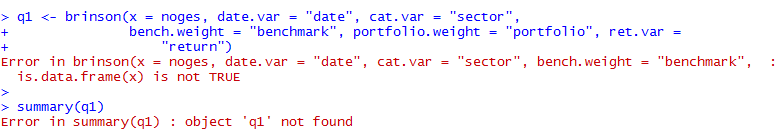Dear Mara..
here is the content I copied from the view pane...
it seems to me the data is huge it always went to "no responding" for my pc, is it fine I just copied part of it? many thanks Mara
data_nog <- tibble::tribble(
~bbgid, ~name, ~sector, ~portfolio, ~benchmark, ~date, ~return, ~country,
"1635 HK", "SHANGHAI DAZHO-H", "Utilities", 0.0071, 0, "1/31/2018", -0.059, "CN",
"2343 HK", "PACIFIC BASIN", "Industrials", 0.013, 0, "1/31/2018", 0.071, "HK",
"388 HK", "HKEX", "Financials", 0.0629, 0, "1/31/2018", 0.236, "HK",
"547 HK", "DIGITAL DOMAIN", "Communication Services", 0.0101, 0, "1/31/2018", 0.0402, "HK",
"6758 JP", "SONY CORP", "Consumer Discretionary", 0.0399, 0, "1/31/2018", 0.0248, "JP",
"6858 HK", "HONMA GOLF LTD", "Consumer Discretionary", 0.0013, 0, "1/31/2018", 0.0997, "JP",
"860 HK", "WE SOLUTIONS LTD", "Consumer Discretionary", 0.0084, 0, "1/31/2018", 0.2579, "HK",
"IPGP US", "IPG PHOTONICS", "Information Technology", 0.0287, 0, "1/31/2018", 0.1766, "US",
"NVDA US", "NVIDIA CORP", "Information Technology", 0.0343, 0, "1/31/2018", 0.2703, "US",
"USD Curncy", "USD", "cash", 0.0455, 0, "1/31/2018", 0, NA,
"1635 HK", "SHANGHAI DAZHO-H", "Utilities", 0.0061, 0, "2/28/2018", -0.0376, "CN",
"2343 HK", "PACIFIC BASIN", "Industrials", 0.0203, 0, "2/28/2018", 0.2044, "HK",
"3008 TT", "LARGAN PRECISION", "Information Technology", 0.0309, 0, "2/28/2018", -0.0774, "TW",
"388 HK", "HKEX", "Financials", 0.0826, 0, "2/28/2018", -0.0418, "HK",
"547 HK", "DIGITAL DOMAIN", "Communication Services", 0.0099, 0, "2/28/2018", -0.0608, "HK",
"6758 JP", "SONY CORP", "Consumer Discretionary", 0.0106, 0, "2/28/2018", 0.0447, "JP",
"860 HK", "WE SOLUTIONS LTD", "Consumer Discretionary", 0.0062, 0, "2/28/2018", -0.085, "HK",
"868 HK", "XINYI GLASS", "Consumer Discretionary", 0.0224, 0, "2/28/2018", 0.0235, "HK",
"IPGP US", "IPG PHOTONICS", "Information Technology", 0.0395, 0, "2/28/2018", -0.025, "US",
"NVDA US", "NVIDIA CORP", "Information Technology", 0.0352, 0, "2/28/2018", -0.0148, "US",
"USD Curncy", "USD", "cash", 0.047, 0, "2/28/2018", 0, NA,
"1635 HK", "SHANGHAI DAZHO-H", "Utilities", 0.0047, 0, "3/30/2018", 0, "CN",
"2343 HK", "PACIFIC BASIN", "Industrials", 0.0233, 0, "3/30/2018", -0.0367, "HK",
"3008 TT", "LARGAN PRECISION", "Information Technology", 0.0292, 0, "3/29/2018", -0.141, "TW",
"388 HK", "HKEX", "Financials", 0.0769, 0, "3/30/2018", -0.1014, "HK",
"547 HK", "DIGITAL DOMAIN", "Communication Services", 0.0107, 0, "3/30/2018", 0.0059, "HK",
"6758 JP", "SONY CORP", "Consumer Discretionary", 0.0104, 0, "3/30/2018", -0.0517, "JP",
"868 HK", "XINYI GLASS", "Consumer Discretionary", 0.0225, 0, "3/30/2018", -0.0296, "HK",
"IPGP US", "IPG PHOTONICS", "Information Technology", 0.039, 0, "3/30/2018", -0.0499, "US",
"NVDA US", "NVIDIA CORP", "Information Technology", 0.035, 0, "3/30/2018", -0.043, "US",
"USD Curncy", "USD", "cash", 0.0478, 0, "3/31/2018", 0, NA,
"1635 HK", "SHANGHAI DAZHO-H", "Utilities", 0.0037, 0, "4/30/2018", 0.0098, "CN",
"200 HK", "MELCO INTL DEV", "Consumer Discretionary", 0.0109, 0, "4/30/2018", 0.2873, "HK",
"2343 HK", "PACIFIC BASIN", "Industrials", 0.0234, 0, "4/30/2018", 0, "HK",
"388 HK", "HKEX", "Financials", 0.0778, 0, "4/30/2018", 0.0193, "HK",
"547 HK", "DIGITAL DOMAIN", "Communication Services", 0.0104, 0, "4/30/2018", -0.0351, "HK",
"6758 JP", "SONY CORP", "Consumer Discretionary", 0.0107, 0, "4/30/2018", 0.0494, "JP",
"799 HK", "IGG INC", "Communication Services", 0.012, 0, "4/30/2018", 0.1136, "SG",
"868 HK", "XINYI GLASS", "Consumer Discretionary", 0.0218, 0, "4/30/2018", -0.0321, "HK",
"IPGP US", "IPG PHOTONICS", "Information Technology", 0.0358, 0, "4/30/2018", -0.0872, "US",
"NVDA US", "NVIDIA CORP", "Information Technology", 0.0341, 0, "4/30/2018", -0.0289, "US",
"USD Curncy", "USD", "cash", 0.0109, 0, "4/30/2018", 0, NA
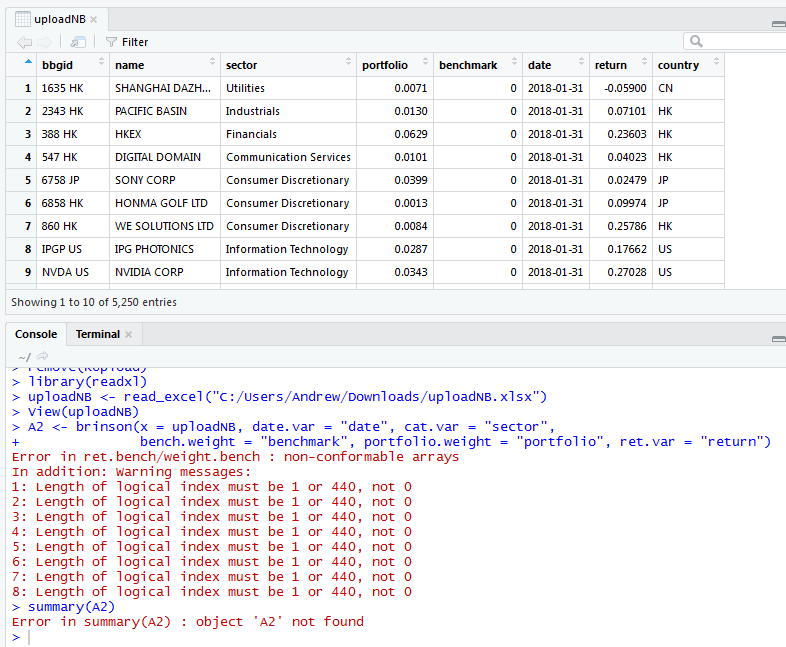
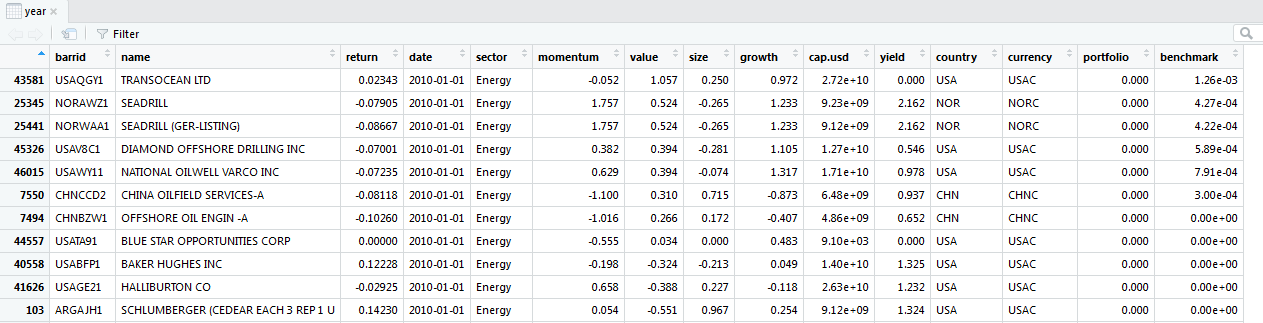
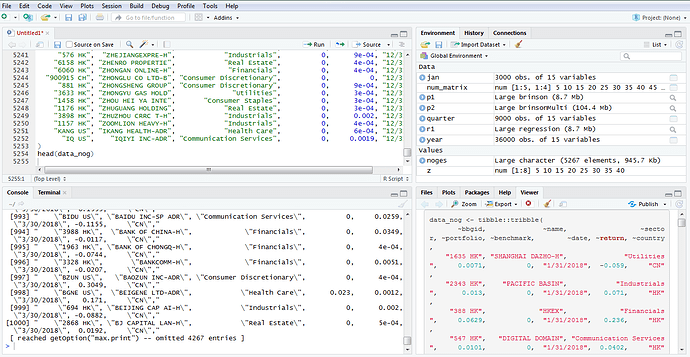
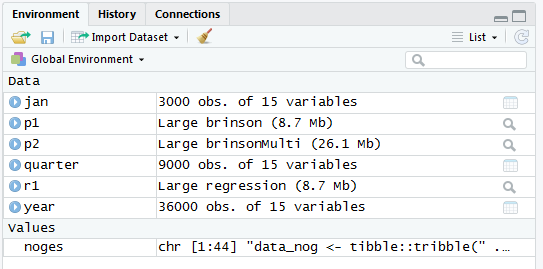 Noges-2.PNG
Noges-2.PNG