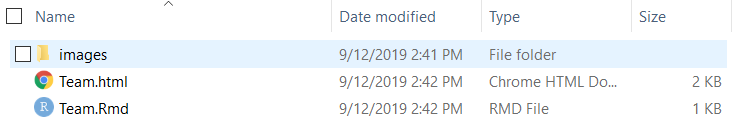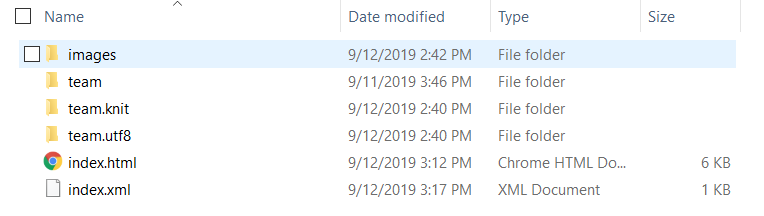A detailed question about organizing content for blogdown/Hugo properly.
Built two websites with blogdown/Hugo, deployed via Netlify. One is simple and is easy to update, the second starts to become a mess because of my failure to organize content properly.
Basically, as I understand, we have two main folders /content and /public.
I am developing everything in /content.
The current structure of /content looks like this.
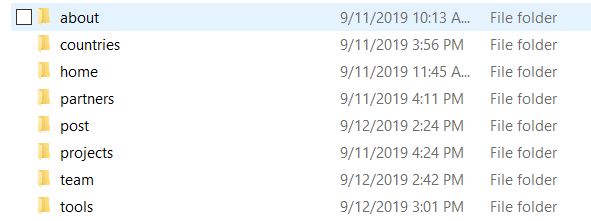
Any folder in /content like /content/team or /content/post has the same structure:
- rmd files
- html files
- /img folder, where I store images
Example:
The problem starts at /public folder, it became a mess.
In my more simple web-site everything updates automatically as soon as I save my work and do blogdown::serve_site(). Here it is not.
For example, the same /team folder became a mess and looks like this.
Here I have .html index file, some other folders, which I did not create. I created public/team/images though, trying to understand where to locate the file.
The main problem that in this folder /public/team there is another folder /public/team/team (not sure why), where my index files is updated, when I update the code. As a result, instead of automatic update of the whole web-site content, I am forced to move .html index file from /public/team/team to /public/team manually, which sucks. Basically it forces me to have a separate index .html index file for each web-site tab, otherwise, the website has different views, when I switch tabs.
I obviously googled how to fixed this, but I found these Hugo content guideline tips not very intuitive for my level of expertise of working with blogdown/Hugo.
Thanks!