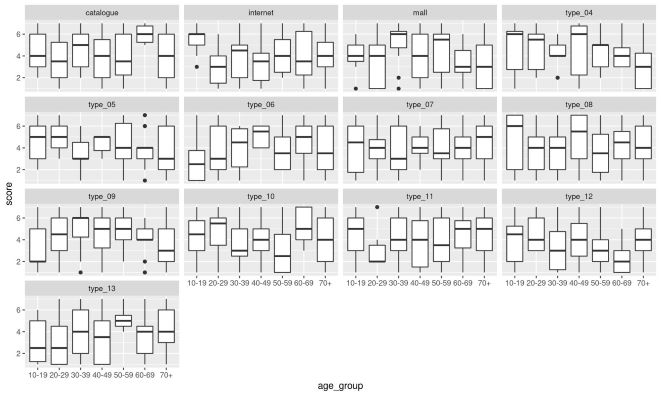Hi everybody,
sorry for my bad english in advance. I hope that I can explain my problem as much as possible.
I am a beginner in R-Studio therefor I need your help ![]()
My records are the following survey:
participants: approx. 1200
Questions: 13 with a scale of 1 - 7 (1= very unimportant - 7= very important). Different ways to shop (for example: internet, shopping mall, catalogue, discounter etc...
1 with their age from 10 - 95 years.
I have to show that the importance of shopping is based on age. (example: younger people preferred online, older people in city shops.)
Now is my questions.
How can I represent this graphically without it becoming cluttered?
I tried it with:
ggplot(data_xls, aes(x=D1_Age, color=X4.1_online, fill=X4.1_Online)) +
geom_histogram(binwidth = 0.5, position = "stack") +....
But there is just one of the 13 possibilities listed.
Ist there any possibility to show all 13 options in one or two graphic representation?
Thanks for your help and ideas!
If you need further information, I can try to provide it.