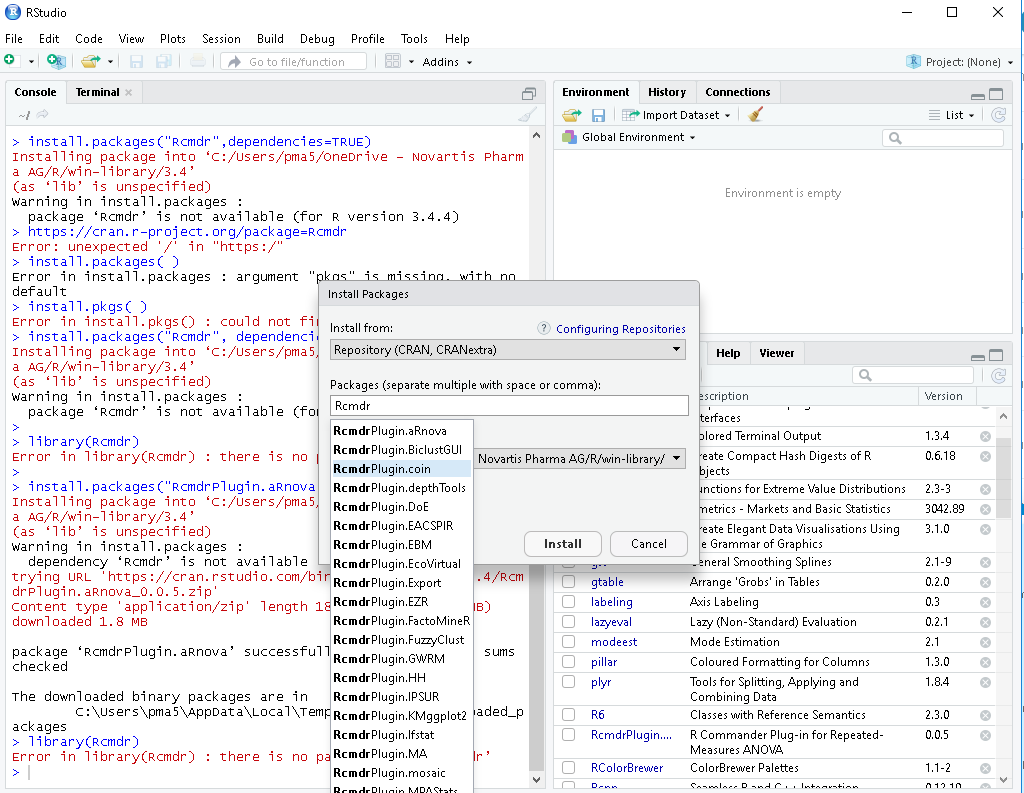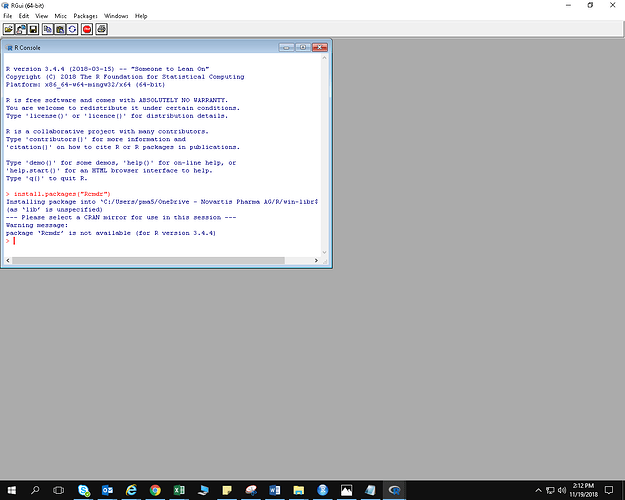I am not able to find R commander (Rcmdr) in Rstudio , i am using rstudio version 1.1.456 and R for windows version 3.4.4.
Attached the screenshot
Hi Mara ,
Thanks for your reply i have tried installing it from R GUI also .
I have attached the screenshot.
From the Rcmdr docs
Depends: R (≥ 3.5.0)
This means that you need your version of R to be 3.5 at a minimum.
This is a duplicate of this post where I believe the answer works
Hi ,
Thanks for your reply i have tried it but it is not working.
OK. Is the error the same ? What does it say ?
Hi,
i am getting this error
Warning in install.packages("Rcmdr", "2.5.0") :
'lib = "2.5.0"' is not writable
Error in install.packages("Rcmdr", "2.5.0") : unable to install packages
Bas function install.packages does not provide an easy way to install previous version. There is no argument to provide version number. You provided the version number as the lib argument here.
In the post I linked, the advice command is
remotes::install_version("Rcmdr", "2.5.0")
from remotes ![]() . This is a wrapper around
. This is a wrapper around install.packages to install previous version.
when i try to run
remotes::install_version("Rcmdr", "2.5.0")
i am getting this error
Error in loadNamespace(name) : there is no package called ‘remotes’
i am novice to r sorry if ran the command wrong.
The error is rather explicit: You need to install the remotes 
R is powerful because of its  that improves some usage and brings some features.
that improves some usage and brings some features.
You need to
install.packages("remotes")remotes::install_version("Rcmdr", "2.5.0")
:: is a way to use a function inside a  without calling
without calling library() and loading all functions. Obviously, you can also call library("remotes") the use install_version
This topic was automatically closed 21 days after the last reply. New replies are no longer allowed.