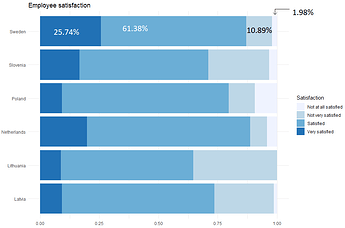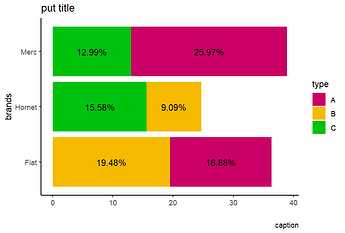Hello all, thank so much for your attention.
I'm very new to coding and I'm trying to learn how to do some nice plots with ggplot2.
I have this dataset, I want to represent the Employee Job Satisfaction per country. I made a bar chart as follows:
##############
data08_n <- data08%>%mutate(like_job = ifelse(job_satisfaction=="Satisfied", 1, 0),
love_job = ifelse(job_satisfaction=="Very satisfied", 1, 0),
dislike_job = ifelse(job_satisfaction=="Not very satisfied", 1, 0),
hate_job = ifelse(job_satisfaction=="Not at all satisfied", 1, 0))
data08_n <- data08_n[complete.cases(data08_n), ]
ggplot(data08_n, aes(country, fill=job_satisfaction))+
geom_bar(position = "fill")+
labs(title="Employee satisfaction", x=element_blank(), y=element_blank(), fill="Satisfaction")+
scale_fill_brewer()+
theme_minimal()+
coord_flip()
##############
MY QUESTION:
How can I add a percentual to each color to get something like:
Sorry for the trivial question. I'm very new to all of this.
Thank you for taking some time to help a newbie.
Daniel Almeida.