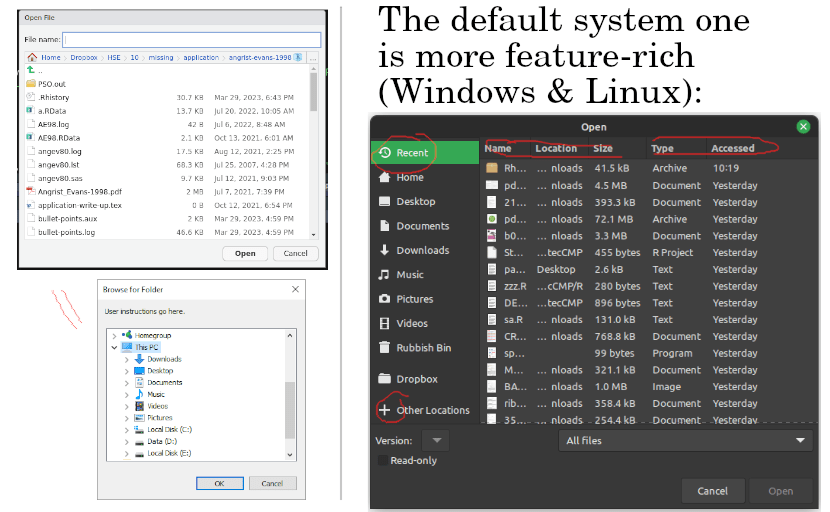Good afternoon!
In a certain new version of RStudio, the standard ‘File Open’ dialogue was replaced by a very minimalist new one that is counter-productive due to the fact that it has no shortcuts.
It is almost as convenient as the dreaded ‘Browse for Folder’ menu in Windows. The sole difference is that the latter required only one click on the [+].
There are at least 2 downsides:
- No access to the ‘Recently used’ location where the user can choose their recently used R scripts;
- No clickable column headers to sort by name / size / modified date.
Contrast the convenience that comes for free by not tampering with the file picker in LibreOffice 7: ‘Recent’, ‘Other locations’, headers for sorting etc.
Whilst most certainly there was a reason to implement this change, it would be very nice to either undo this elimination of OS-provided shortcuts in the file-selection dialogue, or add a setting: ‘Use the default OS file selection’.
Yours sincerely,
Andreï.