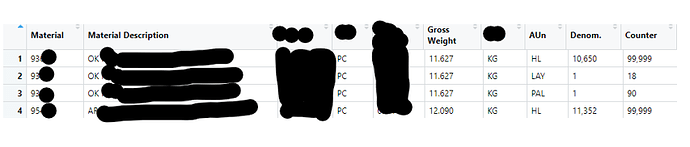Need help transforming some columns. In the image, I have 4 lines. 3 of the items (93) are the same items and the 4th item is a different item (95). For item 93, all of the line information is the same EXCEPT for the Aun, denom and counter column. When the data was brought into the excel doc, it created duplicate rows because of the Aun, denom and counter columns.
What I am wanting to do, is i want the entries for the AUn column to become individual rows. So instead of having three rows for the same item, i would like one row for item 93. For example, 93 would have all of the same columns before the "gross weight" column and then "HL denom", "HL counter", "Lay denom", "lay counter" etc. Is there a way to do this in Rstudio?
Thanks!