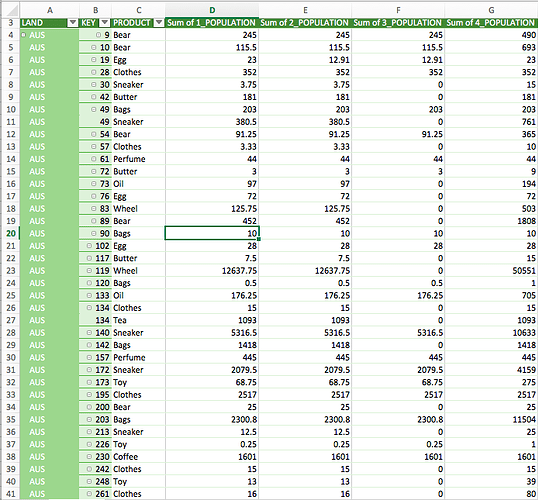Here is an example with your data to get sum of each population column by LAND and PRODUCT. Hopes it will help you understand how you could achieve what you want on your data.
Data in tibble format
REPORT <- tibble::tribble(
~LAND, ~PRODUCT, ~KEY, ~X1_POPULATION, ~X2_POPULATION, ~X3_POPULATION, ~X4_POPULATION,
"SGP", "Toy", 6700L, 26, 26, 0, 52L,
"PRC", "Bear", 653L, 219.66, 219.66, 219.66, 1318L,
"NZ", "Toy", 473L, 1.25, 1.25, 0, 5L,
"AUS", "Clothes", 2710L, 3.75, 3.75, 0, 15L,
"PRC", "Bear", 431L, 4872.33, 4872.33, 4872.33, 29234L,
"PRC", "Bear", 89L, 1882.66, 1882.66, 1882.66, 11296L,
"RI", "Bear", 2505L, 1388.44, 1388.44, 0, 12496L,
"PRC", "Bear", 1181L, 4220.75, 4220.75, 4220.75, 50649L,
"NZ", "Bear", 656L, 75.66, 75.66, 75.66, 227L,
"RI", "Bear", 1795L, 28, 28, 0, 84L,
"RC", "Shorts", 1682L, 2023, 2023, 2023, 2023L,
"AUS", "Toy", 248L, 13, 13, 0, 39L,
"NZ", "Bags", 925L, 10.2, 10.2, 0, 51L,
"PRC", "Bear", 3391L, 5717.5, 5717.5, 5717.5, 34305L,
"J", "Shorts", 1185L, 0.5, 0.5, 0.5, 1L,
"NZ", "Bags", 1210L, 7, 7, 0, 28L,
"AUS", "Sneaker", 213L, 12.5, 12.5, 0, 25L,
"NZ", "Bear", 708L, 108.21, 108.21, 108.21, 1515L,
"AUS", "Toy", 173L, 68.75, 68.75, 68.75, 275L,
"NZ", "Bear", 950L, 5.38, 5.38, 5.38, 97L,
"J", "Bags", 1706L, 3.2, 3.2, 0, 16L,
"AUS", "Tea", 1011L, 13035, 13035, 13035, 13035L,
"AUS", "Tea", 712L, 2303.5, 2303.5, 2303.5, 4607L,
"NZ", "Coffee", 118L, 942, 942, 0, 942L,
"NZ", "Shorts", 562L, 1600, 1600, 1600, 1600L,
"RP", "Tea", 711L, 127.5, 127.5, 0, 255L,
"IND", "Toy", 1887L, 5, 5, 0, 15L,
"SGP", "Bags", 32L, 4.5, 4.5, 0, 18L,
"NZ", "Bags", 1133L, 16.33, 16.33, 0, 49L,
"J", "Toy", 409L, 113, 113, 113, 113L,
"NZ", "Bags", 1173L, 26.5, 26.5, 26.5, 53L,
"NZ", "Tea", 93L, 39, 39, 0, 78L,
"VN", "Sneaker", 219L, 122, 122, 0, 122L,
"PRC", "Bags", 7L, 7115.5, 7115.5, 7115.5, 28462L,
"J", "Sneaker", 1910L, 955, 955, 0, 955L,
"J", "Tea", 1942L, 428.5, 428.5, 0, 857L,
"J", "Tea", 1231L, 129, 129, 0, 774L,
"NZ", "Bags", 511L, 9.33, 9.33, 0, 28L,
"RC", "Bear", 1491L, 4489.33, 4489.33, 0, 40404L,
"NZ", "Tea", 315L, 28, 28, 0, 28L,
"NZ", "Tea", 3005L, 351, 351, 351, 351L,
"NZ", "Bear", 53L, 11.08, 11.08, 11.08, 133L,
"ROK", "Milk", 1385L, 1495, 1495, 0, 1495L,
"RC", "Shorts", 807L, 50, 50, 0, 50L,
"AUS", "Sneaker", 541L, 30, 30, 30, 30L,
"AUS", "Sneaker", 437L, 295, 295, 295, 295L,
"AUS", "Bear", 2013L, 914.66, 914.66, 914.66, 2744L,
"MAL", "Bear", 1425L, 35.4, 35.4, 0, 177L,
"NZ", "Toy", 3309L, 0.8, 0.8, 0, 4L,
"J", "Tea", 1505L, 1595.5, 1595.5, 0, 3191L,
"NZ", "Bear", 115L, 8.22, 8.22, 0, 74L,
"NZ", "Bear", 916L, 29.37, 29.37, 29.37, 470L,
"NZ", "Bear", 2468L, 4.42, 4.42, 4.42, 62L,
"AUS", "Clothes", 2309L, 2.14, 2.14, 0, 15L,
"AUS", "Bear", 780L, 4887.33, 4887.33, 4887.33, 29324L,
"AUS", "Egg", 102L, 28, 28, 28, 28L,
"J", "Milk", 943L, 3194, 3194, 0, 6388L,
"J", "Toy", 1473L, 27.5, 27.5, 27.5, 55L,
"AUS", "Clothes", 2588L, 2.14, 2.14, 0, 15L,
"RC", "Butter", 1796L, 13542.66, 13542.66, 13542.66, 40628L,
"NZ", "Bear", 111L, 11.06, 11.06, 11.06, 177L,
"AUS", "Toy", 1105L, 245.14, 245.14, 245.14, 1716L,
"THA", "Butter", 331L, 503.66, 503.66, 503.66, 1511L,
"RC", "Clothes", 1085L, 116.66, 116.66, 0, 700L,
"AUS", "Clothes", 2732L, 1, 1, 0, 1L,
"PRC", "Bear", 51L, 747.66, 747.66, 747.66, 4486L,
"SGP", "Bear", 1051L, 0.22, 0.22, 0, 2L,
"MAL", "Bear", 895L, 2, 2, 2, 2L,
"RC", "Cat", 640L, 132.5, 132.5, 0, 530L,
"AUS", "Clothes", 3001L, 1, 1, 0, 1L,
"NZ", "Butter", 4L, 18.5, 18.5, 0, 74L,
"AUS", "Bags", 402L, 849.6, 849.6, 849.6, 4248L,
"RI", "Bear", 428L, 198, 198, 0, 198L,
"J", "Bear", 2629L, 37.75, 37.75, 37.75, 151L,
"AUS", "Clothes", 1493L, 5, 5, 0, 15L,
"VN", "Bear", 862L, 642.66, 642.66, 0, 5784L,
"PRC", "Bear", 30L, 5729.83, 5729.83, 5729.83, 34379L,
"AUS", "Bear", 200L, 25, 25, 0, 25L,
"PRC", "Bear", 1644L, 6315.33, 6315.33, 6315.33, 37892L,
"NZ", "Clothes", 410L, 397, 397, 0, 794L,
"AUS", "Butter", 1661L, 438, 438, 438, 438L,
"J", "Bags", 486L, 3340.66, 2087.91, 2087.91, 10022L,
"THA", "Dog", 795L, 1303, 1303, 0, 1303L,
"MAL", "Perfume", 14L, 258, 258, 0, 258L,
"J", "Dog", 1348L, 6, 6, 6, 18L,
"RI", "Bear", 1032L, 124.72, 124.72, 124.72, 1372L,
"J", "Dog", 1993L, 8395, 8395, 8395, 8395L,
"PRC", "Dog", 3318L, 13792, 13792, 13792, 13792L,
"AUS", "Oil", 2873L, 4829, 4829, 4829, 4829L,
"J", "Bear", 2006L, 36, 36, 36, 144L,
"RC", "Cat", 1545L, 19.33, 19.33, 0, 58L,
"AUS", "Bags", 142L, 1418, 1418, 0, 1418L,
"J", "Dog", 1316L, 110.66, 110.66, 110.66, 332L,
"NZ", "Bags", 310L, 4.66, 2.33, 0, 28L,
"NZ", "Bags", 1702L, 34.5, 34.5, 0, 138L,
"NZ", "Oil", 215L, 0.8, 0.8, 0, 4L,
"VN", "Bear", 2471L, 32.46, 32.46, 0, 422L,
"NZ", "Light", 1336L, 218, 218, 0, 218L,
"VN", "Bear", 5565L, 59.66, 59.66, 0, 358L,
"SGP", "Bags", 1273L, 33, 33, 0, 132L,
"J", "Dog", 1152L, 1118, 1118, 1118, 1118L,
"NZ", "Bags", 1584L, 4.66, 4.66, 0, 28L,
"NZ", "Bags", 147L, 2, 2, 0, 4L,
"NZ", "Oil", 2492L, 30, 30, 0, 30L,
"RC", "Perfume", 39L, 682, 682, 0, 682L,
"NZ", "Clothes", 3596L, 36, 36, 36, 72L,
"AUS", "Bear", 671L, 460.66, 427.76, 427.76, 2764L,
"AUS", "Bags", 3058L, 0.5, 0.5, 0.5, 1L,
"AUS", "Perfume", 993L, 25916, 25916, 25916, 25916L,
"PRC", "Bags", 8L, 1639.16, 1639.16, 1639.16, 9835L,
"PRC", "Bear", 536L, 2996.5, 2996.5, 2996.5, 17979L,
"NZ", "Butter", 2086L, 1217.25, 1217.25, 0, 4869L,
"RP", "Bear", 223L, 429, 429, 429, 5148L,
"RC", "Bear", 893L, 41, 32.45, 0, 82L,
"AUS", "Shorts", 1936L, 171, 171, 0, 342L,
"AUS", "Butter", 312L, 20, 20, 0, 80L,
"NZ", "Bags", 1234L, 8.33, 8.33, 0, 25L,
"NZ", "Bear", 2654L, 4.42, 4.42, 4.42, 62L,
"MAL", "Bear", 1751L, 562.55, 562.55, 562.55, 5063L,
"MAL", "Bear", 3340L, 1376.55, 1376.55, 0, 12389L,
"MAL", "Bear", 1064L, 10.8, 10.8, 10.8, 108L,
"RP", "Bags", 1573L, 1, 1, 0, 4L,
"AUS", "Clothes", 28L, 352, 352, 352, 352L,
"J", "Bags", 455L, 2.6, 2.6, 2.6, 13L,
"RC", "Radio", 391L, 30, 30, 0, 60L,
"NZ", "Bear", 888L, 13.56, 13.56, 13.56, 217L
)
 ) for the training materials. I prob start with "Manipulate Data in R" . I did a few courses from Linkedin but doesnt seem enough when im working on my actual dataset
) for the training materials. I prob start with "Manipulate Data in R" . I did a few courses from Linkedin but doesnt seem enough when im working on my actual dataset