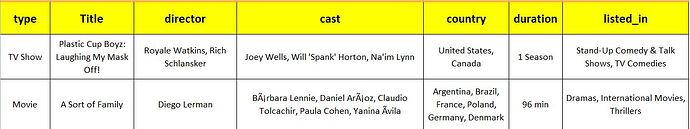Welcome to RStudio Community.
Thank you for providing a description of your data, but there's nothing better than a reproducible example. The easiest way to provide one is providing the output of dput(your_data) (or dput(head(your_data, 100)) if your data is huge).
Without having access to your data, I think you could probably use dplyr::count() for all of your questions. Here's an example using some data built-in to the tidyverse.
library(tidyverse)
glimpse(diamonds)
#> Rows: 53,940
#> Columns: 10
#> $ carat <dbl> 0.23, 0.21, 0.23, 0.29, 0.31, 0.24, 0.24, 0.26, 0.22, 0.23, 0.~
#> $ cut <ord> Ideal, Premium, Good, Premium, Good, Very Good, Very Good, Ver~
#> $ color <ord> E, E, E, I, J, J, I, H, E, H, J, J, F, J, E, E, I, J, J, J, I,~
#> $ clarity <ord> SI2, SI1, VS1, VS2, SI2, VVS2, VVS1, SI1, VS2, VS1, SI1, VS1, ~
#> $ depth <dbl> 61.5, 59.8, 56.9, 62.4, 63.3, 62.8, 62.3, 61.9, 65.1, 59.4, 64~
#> $ table <dbl> 55, 61, 65, 58, 58, 57, 57, 55, 61, 61, 55, 56, 61, 54, 62, 58~
#> $ price <int> 326, 326, 327, 334, 335, 336, 336, 337, 337, 338, 339, 340, 34~
#> $ x <dbl> 3.95, 3.89, 4.05, 4.20, 4.34, 3.94, 3.95, 4.07, 3.87, 4.00, 4.~
#> $ y <dbl> 3.98, 3.84, 4.07, 4.23, 4.35, 3.96, 3.98, 4.11, 3.78, 4.05, 4.~
#> $ z <dbl> 2.43, 2.31, 2.31, 2.63, 2.75, 2.48, 2.47, 2.53, 2.49, 2.39, 2.~
count(diamonds, cut)
#> # A tibble: 5 x 2
#> cut n
#> <ord> <int>
#> 1 Fair 1610
#> 2 Good 4906
#> 3 Very Good 12082
#> 4 Premium 13791
#> 5 Ideal 21551
count(diamonds, color)
#> # A tibble: 7 x 2
#> color n
#> <ord> <int>
#> 1 D 6775
#> 2 E 9797
#> 3 F 9542
#> 4 G 11292
#> 5 H 8304
#> 6 I 5422
#> 7 J 2808
count(diamonds, cut, color)
#> # A tibble: 35 x 3
#> cut color n
#> <ord> <ord> <int>
#> 1 Fair D 163
#> 2 Fair E 224
#> 3 Fair F 312
#> 4 Fair G 314
#> 5 Fair H 303
#> 6 Fair I 175
#> 7 Fair J 119
#> 8 Good D 662
#> 9 Good E 933
#> 10 Good F 909
#> # ... with 25 more rows
For your columns that have lots of values in, you may want to separate them using tidyr::separate_rows():
library(tidyverse)
tibble(x = "TV, Movie, Book, Video Game")
#> # A tibble: 1 x 1
#> x
#> <chr>
#> 1 TV, Movie, Book, Video Game
tibble(x = "TV, Movie, Book, Video Game") %>%
separate_rows(x, sep = ", ")
#> # A tibble: 4 x 1
#> x
#> <chr>
#> 1 TV
#> 2 Movie
#> 3 Book
#> 4 Video Game
Created on 2021-12-21 by the reprex package (v2.0.1)