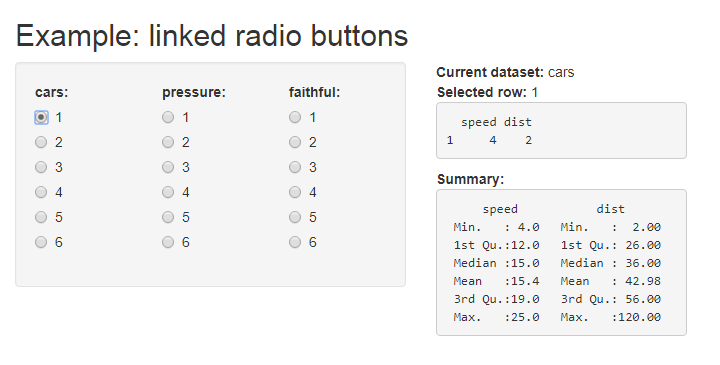I have been struggling to wrap my mind around the pattern for modules that interact with dynamic UI.
Just as a preface, I have read and explored the following relevant resources:
- Locke Data: Build a dynamic UI that reacts to user input
- RStudio: Shiny Module Design Patterns: Pass Module Inputs to Other Modules
- RStudio: Modularizing Shiny app code: Using renderUI within modules
- Stack Overflow: pass renderUI input from one Shiny module to another Ask
- Shiny Discuss: Using dynamic UI components when using Shiny modules
All of those have been helpful but when I actually try to apply this information to the design of my app I find myself overwhelmed.
The app that I want to build gives the user a set of radio button controls which influence an output - here's a screenshot:
I want only one radio button input to be active at a time, so I keep track of which input was clicked last using shinyjs::onclick() and clear the selection of all other radio button inputs using renderUI() - this is what makes the UI dynamic.
I would like to modularize this pattern so that I could easily add more datasets to the app, but I'm finding it conceptually challenging to hold a mental model of the modules in my head.
App specific recommendations or general advice on modules are both welcome.
App code:
# SETUP ----
library(shiny)
library(shinyjs)
# MODULES ----
# none yet
# UI ----
ui <- fluidPage(
useShinyjs(),
# Application title
titlePanel("Example: linked radio buttons"),
sidebarLayout(
# Sidebar with a slider input
sidebarPanel(
fluidRow(
column(4,
uiOutput("cars")
),
column(4,
uiOutput("pressure")
),
column(4,
uiOutput("faithful")
)
)
),
# Show a plot of the generated distribution
mainPanel(
fluidRow(
column(4,
strong("Current dataset: "),textOutput("current",inline = TRUE),
br(),
strong("Selected row:"), textOutput("current_row", inline = TRUE),
verbatimTextOutput("row"),
strong("Summary:"),
verbatimTextOutput("summary")
)
)
)
)
)
# SERVER ----
server <- shinyServer(function(input, output, session) {
rx <- reactiveValues(reactInd = 0)
# Observers (which input was most recently changed)
onclick("cars",{{
rx$reactInd <- 1
}})
onclick("pressure",{{
rx$reactInd <- 2
}})
onclick("faithful",{{
rx$reactInd <- 3
}})
observe({
if(rx$reactInd != 1){
output$cars <- renderUI({
radioButtons("cars",
label = 'cars:',
choices = 1:6,
selected = character(0))
})
}
if(rx$reactInd != 2){
output$pressure <- renderUI({
radioButtons("pressure",
label = 'pressure:',
choices = 1:6,
selected = character(0))
})
}
if(rx$reactInd !=3){
output$faithful <- renderUI({
radioButtons("faithful",
label = 'faithful:',
choices = 1:6,
selected = character(0))
})
}
})
output$current <- renderText({
req(rx$reactInd > 0)
switch(rx$reactInd,
"1" = "cars",
"2" = "pressure",
"3" = "faithful")
})
output$current_row <- renderText({
req(rx$reactInd > 0)
switch(rx$reactInd,
"1" = input$cars,
"2" = input$pressure,
"3" = input$faithful)
})
output$row <- renderPrint({
req(rx$reactInd > 0)
switch(rx$reactInd,
"1" = cars[input$cars,],
"2" = pressure[input$pressure,],
"3" = faithful[input$faithful,])
})
output$summary <- renderPrint({
req(rx$reactInd > 0)
df <- switch(rx$reactInd,
"1" = cars,
"2" = pressure,
"3" = faithful)
summary(df)
})
})
# APP ----
shinyApp(ui, server)