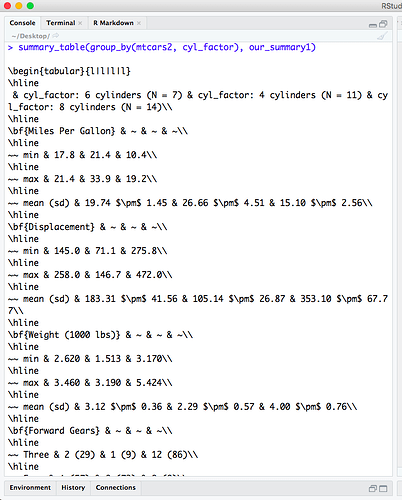When you knit the document, knitr knits your rmarkdown document to a .tex document and then uses the latex engine to compile that into PDF. The latex code for your table is being output to the .tex document, but then the compilation of the .tex document to PDF fails with the error you're seeing.
According to the error message, the offending line in the .tex document is line 165. If you save the tex document during compilation you can inspect it to see where the error is occurring. To save the .tex document, use this in your yaml:
---
title: "mtcars2"
output:
pdf_document:
keep_tex: true
---
Inspecting the .tex document, the offending line is:
& cyl_factor: 6 cylinders (N = 7) & cyl_factor: 4 cylinders (N = 11) & cyl_factor: 8 cylinders (N = 14)\\
My knowledge of latex is limited, but the problem appears to be the underscores, which are being interpreted as Math Mode commands to subscript the f that follows the underscore. But Math Mode expressions have to be placed between $, hence the error (for example, if you type $x_i = 5$ (outside of an R code chunk) in your document, you'll see that it compiles to a mathematical expression).
You can either remove or escape the underscores to get the document to compile to PDF, as shown in the example below. Escaping just means adding a double backslash \\ before the underscore to denote that the underscore is a literal underscore and not a latex command. There may be better approaches. Hopefully, someone with more latex knowledge will come along and show us other options that might be available.
---
title: "mtcars2"
output:
pdf_document:
keep_tex: true
---
```{r}
library(qwraps2)
library(dplyr)
library(knitr)
```
Here is a mathemtical expression: $x_i = 5$.
```{r}
# Remove underscore in cyl_factor
mtcars2 <-
dplyr::mutate(mtcars,
`cyl factor` = factor(cyl,
levels = c(6, 4, 8),
labels = paste(c(6, 4, 8), "cylinders")),
cyl_character = paste(cyl, "cylinders"))
our_summary1 <-
list("Miles Per Gallon" =
list("min" = ~ min(mpg),
"max" = ~ max(mpg),
"mean (sd)" = ~ qwraps2::mean_sd(mpg)),
"Displacement" =
list("min" = ~ min(disp),
"max" = ~ max(disp),
"mean (sd)" = ~ qwraps2::mean_sd(disp)),
"Weight (1000 lbs)" =
list("min" = ~ min(wt),
"max" = ~ max(wt),
"mean (sd)" = ~ qwraps2::mean_sd(wt)),
"Forward Gears" =
list("Three" = ~ qwraps2::n_perc0(gear == 3),
"Four" = ~ qwraps2::n_perc0(gear == 4),
"Five" = ~ qwraps2::n_perc0(gear == 5))
)
```
```{r, results='asis'}
summary_table(group_by(mtcars2, `cyl factor`), our_summary1)
```
```{r}
# Escape underscore in cyl_factor
mtcars2 <-
dplyr::mutate(mtcars,
`cyl\\_factor` = factor(cyl,
levels = c(6, 4, 8),
labels = paste(c(6, 4, 8), "cylinders")),
cyl_character = paste(cyl, "cylinders"))
our_summary1 <-
list("Miles Per Gallon" =
list("min" = ~ min(mpg),
"max" = ~ max(mpg),
"mean (sd)" = ~ qwraps2::mean_sd(mpg)),
"Displacement" =
list("min" = ~ min(disp),
"max" = ~ max(disp),
"mean (sd)" = ~ qwraps2::mean_sd(disp)),
"Weight (1000 lbs)" =
list("min" = ~ min(wt),
"max" = ~ max(wt),
"mean (sd)" = ~ qwraps2::mean_sd(wt)),
"Forward Gears" =
list("Three" = ~ qwraps2::n_perc0(gear == 3),
"Four" = ~ qwraps2::n_perc0(gear == 4),
"Five" = ~ qwraps2::n_perc0(gear == 5))
)
```
```{r, results='asis'}
summary_table(group_by(mtcars2, `cyl\\_factor`), our_summary1)
```
Just for illustration, you could also use Math Mode, which will cause the f in factor to be subscripted. That's not what you want, but just shows that the code also compiles properly if you add the appropriate Math Mode delimiters.
```{r}
# Use math mode
mtcars2 <-
dplyr::mutate(mtcars,
`$cyl_factor$` = factor(cyl,
levels = c(6, 4, 8),
labels = paste(c(6, 4, 8), "cylinders")),
cyl_character = paste(cyl, "cylinders"))
our_summary1 <-
list("Miles Per Gallon" =
list("min" = ~ min(mpg),
"max" = ~ max(mpg),
"mean (sd)" = ~ qwraps2::mean_sd(mpg)),
"Displacement" =
list("min" = ~ min(disp),
"max" = ~ max(disp),
"mean (sd)" = ~ qwraps2::mean_sd(disp)),
"Weight (1000 lbs)" =
list("min" = ~ min(wt),
"max" = ~ max(wt),
"mean (sd)" = ~ qwraps2::mean_sd(wt)),
"Forward Gears" =
list("Three" = ~ qwraps2::n_perc0(gear == 3),
"Four" = ~ qwraps2::n_perc0(gear == 4),
"Five" = ~ qwraps2::n_perc0(gear == 5))
)
```
```{r, results='asis'}
summary_table(group_by(mtcars2, `$cyl_factor$`), our_summary1)
```