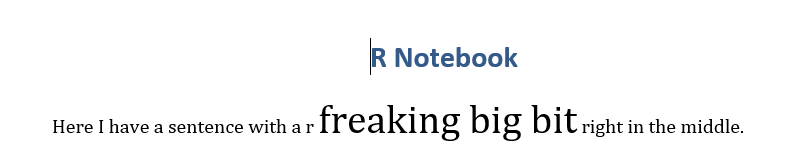You mean one markdown syntax that would do the job for MS word, html output and pdf output ?
For MS word, there is the pandoc feature to apply custom style to some block of text. This custom style refer to your docx template. So you could have a BigFont style in your reference doc and use it in your markdown text.
Here an example, with a template where I set up the text style BigFont to size 24
---
title: "R Notebook"
output:
word_document:
reference_docx: reference_doc.docx
---
Here I have a sentence with a r [freaking big bit]{custom-style="BigFont"} right in the middle.
This will output
This is only working for word output as custom-styles is only a word pandoc feature.
However the bracketed spans syntax is also working for other format (ex for html : [This is *some text*]{.class key="val"})