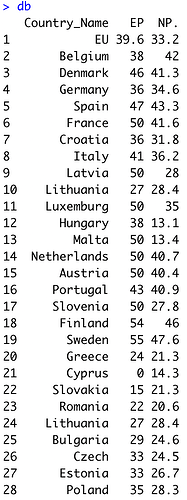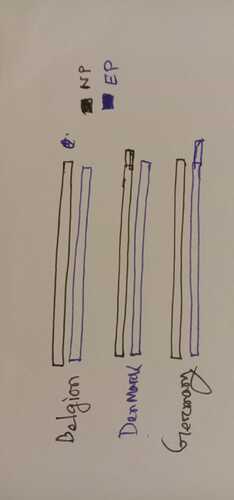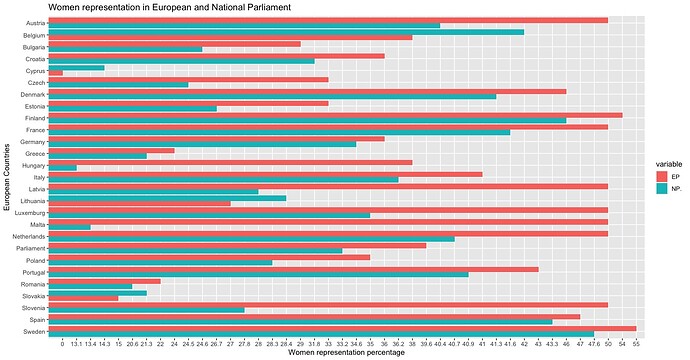I wanna make a bar chart using data from screenshots. Here Countries_Name column is used in Y-axis, where EP and NP. go for X axia. Could you help me to do this?
Are you looking for something like this?
library(tidyverse)
dat <-
tibble::tribble(
~Country_Name, ~EP, ~NP,
"EU", 39.6, 33.2,
"Belgium", 38, 42,
"Denmark", 46, 41.3
)
dat_long <-
dat %>%
pivot_longer(cols = c("EP", "NP"),
names_to = "variable",
values_to = "value")
dat_long %>%
ggplot(aes(x = variable,
y = value)) +
geom_bar(stat = "identity") +
facet_grid(Country_Name ~ .)
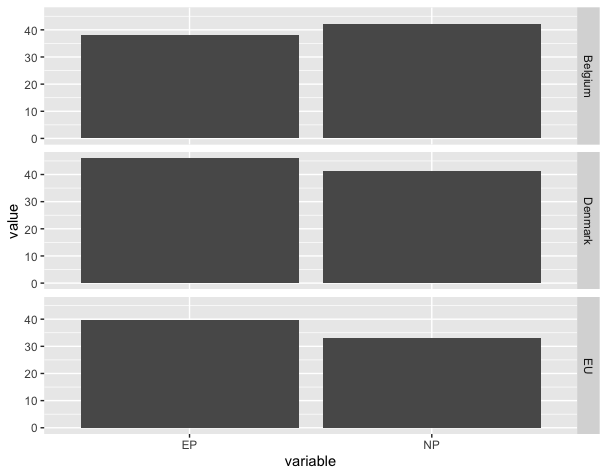
How's this?
library(tidyverse)
dat <-
tibble::tribble(
~Country_Name, ~EP, ~NP,
"EU", 39.6, 33.2,
"Belgium", 38, 42,
"Denmark", 46, 41.3
)
dat_long <-
dat %>%
pivot_longer(cols = c("EP", "NP"),
names_to = "variable",
values_to = "value")
dat_long %>%
ggplot(aes(x = reorder(Country_Name, desc(Country_Name)),
y = value,
fill = variable)) +
geom_col(position = "dodge") +
coord_flip()
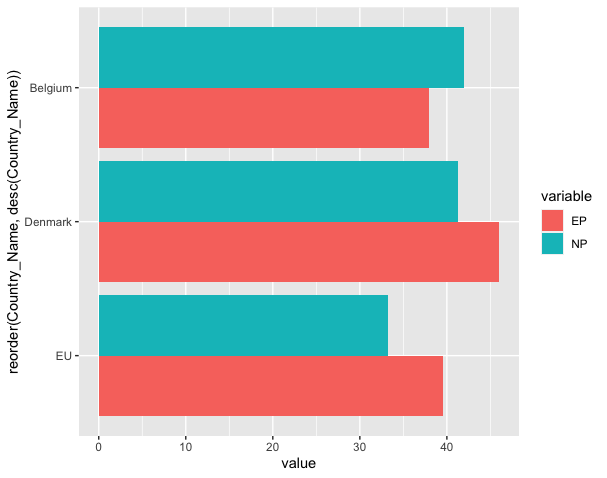
1 Like
Its cool right now. Now I am trying to apply this
Hi @Kader_Zone - is your x axis correctly formatted as numeric data? In your picture the difference between 0 and 13.1 is the same as the distance between 13.1 and 13.4.
If the column isn't numeric, you could change it by doing something like
dat$col = as.numeric(dat$col)
Or you could use dplyr::mutate() instead.
This topic was automatically closed 21 days after the last reply. New replies are no longer allowed.
If you have a query related to it or one of the replies, start a new topic and refer back with a link.