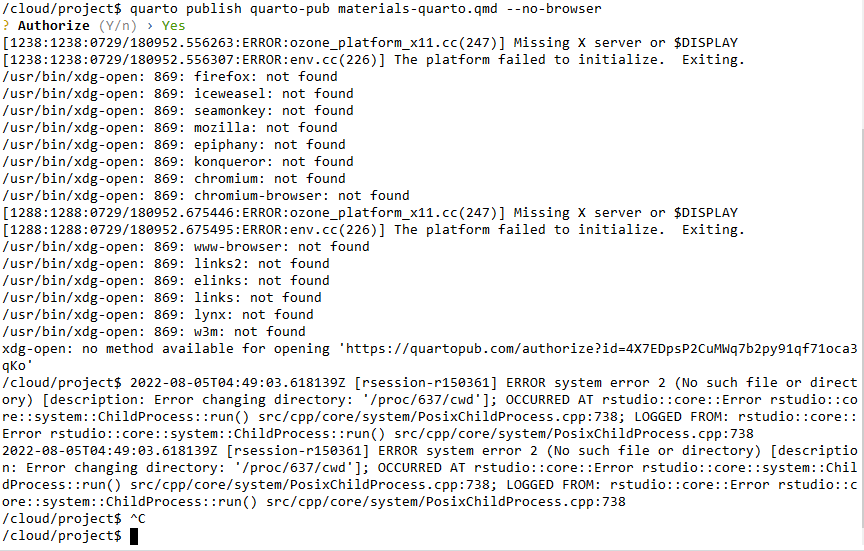I'm trying to get help on a quarto document (Kable table with links showing raw markdown code in quarto file ) and want to show the resulting html files on the web to get help.
I can't seem to login to quarto.pub (using github) using firefox, but I can in chrome (not my default browser).
Since Chrome is not my default browser, I can't publish from rstudio to quarto.pub.
So either A) what's going on with firefox, or B) can i tell quarto pub to use chrome?
OR is it because i'm trying to publish to quarto.pub from RStudio cloud?
Hi there,
Can you share a screenshot of the error you get when attempting to publish to quarto.pub from RStudio Cloud?
Thanks
You are also welcome to login to this project and see for yourself: RStudio Cloud
This looks really similar to an issue that I opened with quarto-cli:
opened 05:55PM - 28 Jul 22 UTC
closed 02:36AM - 14 Aug 22 UTC
bug
### Bug description
Attempting to publish to Netlify from RStudio Cloud via the… RStudio Workbench terminal currently does not work:
```bash
/cloud/project/myblog$ quarto publish netlify
? Authorize (Y/n) › Yes
[403:403:0728/174441.766121:ERROR:ozone_platform_x11.cc(247)] Missing X server or $DISPLAY
[403:403:0728/174441.766172:ERROR:env.cc(226)] The platform failed to initialize. Exiting.
/usr/bin/xdg-open: 869: firefox: not found
/usr/bin/xdg-open: 869: iceweasel: not found
/usr/bin/xdg-open: 869: seamonkey: not found
/usr/bin/xdg-open: 869: mozilla: not found
/usr/bin/xdg-open: 869: epiphany: not found
/usr/bin/xdg-open: 869: konqueror: not found
/usr/bin/xdg-open: 869: chromium: not found
/usr/bin/xdg-open: 869: chromium-browser: not found
[454:454:0728/174441.859915:ERROR:ozone_platform_x11.cc(247)] Missing X server or $DISPLAY
[454:454:0728/174441.859962:ERROR:env.cc(226)] The platform failed to initialize. Exiting.
/usr/bin/xdg-open: 869: www-browser: not found
/usr/bin/xdg-open: 869: links2: not found
/usr/bin/xdg-open: 869: elinks: not found
/usr/bin/xdg-open: 869: links: not found
/usr/bin/xdg-open: 869: lynx: not found
/usr/bin/xdg-open: 869: w3m: not found
xdg-open: no method available for opening 'https://app.netlify.com/authorize?response_type=ticket&ticket=2b3242e1811b5d6fee5970013c7b8a1d'
```
I believe the issue is that quarto is not detecting the RStudio Workbench (Prairie Trillium) environment correctly when quarto is invoked from the terminal. See https://github.com/quarto-dev/quarto-cli/blob/90c7f3ba42ffdae3c2b13ad3d1814f8aaaa14b9f/src/core/platform.ts#L32:L35
The issue may be that the expected ENV vars are not present in the terminal session, so quarto is attempting to open a native browser window which fails due to lacking a display.
```
/cloud/project/myblog$ env | grep RS_
RS_RPOSTBACK_PATH=/usr/lib/rstudio-server/bin/rpostback
RS_SESSION_TMP_DIR=/var/run/rstudio-server/rstudio-rsession
RS_SERVER_RPC_SOCKET_PATH=/var/run/rstudio-server/rstudio-rserver/session-server-rpc.socket
RS_SERVER_LOCAL_SOCKET_PATH=/var/run/rstudio-server/rstudio-rserver/rserver.socket
RS_MONITOR_SOCKET_PATH=/var/run/rstudio-server/rstudio-rserver/rserver-monitor.socket
RS_SERVER_TMP_DIR=/var/run/rstudio-server/rstudio-rserver
```
Example project running on RStudio Cloud:
https://rstudio.cloud/content/4302652
### `quarto check` Output
```block
/cloud/project/myblog$ quarto check
[✓] Checking Quarto installation......OK
Version: 1.0.35
Path: /opt/quarto/1.0.35/bin
[✓] Checking basic markdown render....OK
[✓] Checking Python 3 installation....OK
Version: 3.8.10
Path: /usr/bin/python3
Jupyter: (None)
Jupyter is not available in this Python installation.
Install with python3 -m pip install jupyter
[✓] Checking R installation...........OK
Version: 4.2.1
Path: /opt/R/4.2.1/lib/R
LibPaths:
- /cloud/lib/x86_64-pc-linux-gnu-library/4.2
- /opt/R/4.2.1/lib/R/library
rmarkdown: 2.14
[✓] Checking Knitr engine render......OK
```
### `quarto tools check` Output
```bash
/cloud/project/myblog$ quarto tools check
[✓] Inspecting tools
Tool Status Installed Latest
chromium Not installed --- 869685
tinytex Not installed --- v2022.07
```
### Checklist
- [X] [formatted your issue](https://yihui.org/issue/#please-format-your-issue-correctly) so it is easier for us to read?
- [X] included a minimal, fully reproducible example in a single .qmd file? Please provide the whole file rather than the snippet you believe is causing the issue.
- [X] documented the quarto version you're running, by pasting the output from running `quarto check` in the "Quarto Check Output" text area?
- [X] documented the version of the quarto tools you're running, by providing the output from running `quarto tools check` in the "Quarto Tools Check Output" text area?
- [X] documented the RStudio IDE version you're running (if applicable), by providing the value displayed in the "About RStudio" main menu dialog?
- [X] documented which operating system you're running? If on Linux, please provide the specific distribution as well.
- [X] upgraded to the latest version, including your versions of R, the RStudio IDE, and relevant R packages?
I'm hoping that the next version of quarto will have a fix.
system
August 26, 2022, 7:01pm
6
This topic was automatically closed 21 days after the last reply. New replies are no longer allowed.