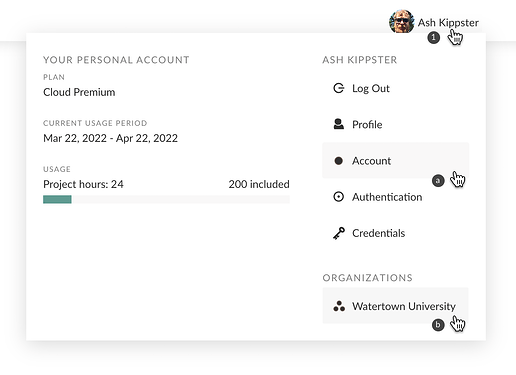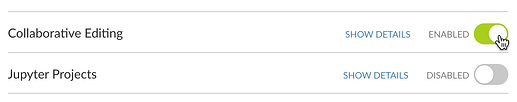I have heard tell of live, collaborative editing on the RStudio Server Pro. In an academic situation, it's often hard to get a server administrator to manage an RStudio server/package installation, etc., so I was delighted by the introduction of RStudio Cloud, which has many of the great features of the Server, but without install issues! However, it seems like collaborative editing isn't currently a feature on Cloud. Is it coming?
This topic was automatically closed 21 days after the last reply. New replies are no longer allowed.
As of April 2022, we've introduced collaborative editing to RStudio Cloud.
Collaborative Editing (beta)
Parts of the following were announced on RStudio Cloud, What's New, April 18, 2022
Up to 5 users can now access and edit a project at the same time.
When an admin or moderator of a space opens a project that another user is working on, they will now join that user in the project, rather than disconnecting their session.
You can see who else is working on a project - and the changes that one user makes are immediately displayed to other users.
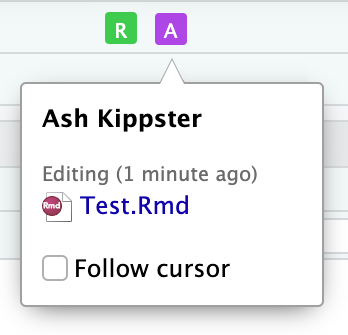
Collaborative editing is currently a beta feature. If you are a Premium, Instructor or Organization account holder, you can enable collaborative editing for your account.
-
Collaborative Editing Enabled - If collaborative editing has been enabled on the project's account, up to 5 users can simultaneously edit the project. You can see who else is working on a project - and the changes that one user makes are immediately displayed to the other users.
-
Collaborative Editing Disabled - If collaborative editing has not been enabled, you will see a message letting you know that another user already has the project open, and you will not be able to access the project until their session has ended.
How to Enable Collaborative Editing in RStudio Cloud
-
Go to the Account Overview page for your individual or organization account.
-
Click on the configure link to go to the Configure Beta Features page.
-
Click on the toggle switch to enable collaborative editing.
You can also view the details of any beta feature - we do recommend you read the included list of known limitations before using the feature.
See the Collaborative Editing section of the Guide for additional information.