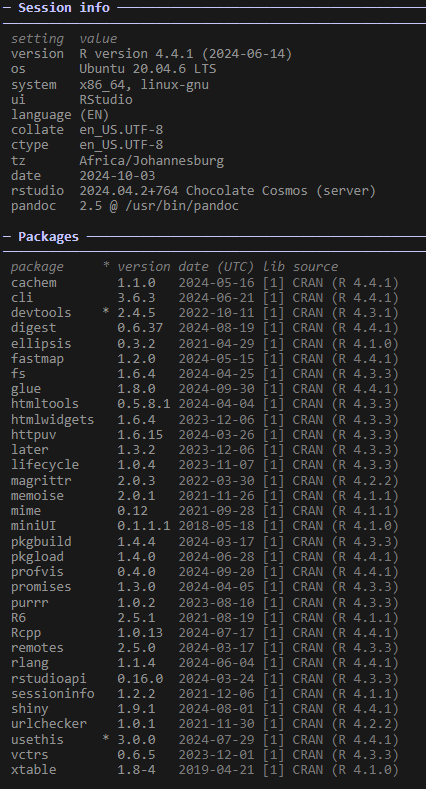I run RStudio Server (open source) with a common library on a Linux server and we use RQuantLib extensively as a dependency. After a recent update I started noticing the following .
library("RQuantLib")
gives the following error:
Error: package or namespace load failed for ‘RQuantLib’ in dyn.load(file, DLLpath = DLLpath, ...):
Running from the Rstudio terminal yields the same result (although it does load if I run R as root)
With the same user,
library("RQuantLib")
loads successfully:
RQuantLib 0.4.24 built with QuantLib version 1.35. See https://www.quantlib.org for more on QuantLib.
In both cases,
.libPaths()
yields
/usr/lib/R/library
In both cases RQuantLib.so has the same permissions:
devtools::session_info():
altering the permissions with chmod -R 777
multiple google and perplexity AI searches, but haven't come up with any viable solutions
searching on here for RQuantLib related queries
Either a solution or some ideas on how to potentially troubleshoot, because I have no ideas left.
rstub
October 10, 2024, 8:59am
2
Can you post the output of
ldd /usr/lib/R/library/RQuantLib/libs/RQuantLib.so
from both the terminal in RStudio and the normal Linux CLI?
From Linux CLI
ldd /usr/lib/R/library/RQuantLib/libs/RQuantLib.so
linux-vdso.so.1 (0x00007ffda5bec000)
libQuantLib.so.0 => /usr/local/lib/libQuantLib.so.0 (0x00007f0b39130000)
libR.so => /lib/libR.so (0x00007f0b38cb4000)
libstdc++.so.6 => /lib/x86_64-linux-gnu/libstdc++.so.6 (0x00007f0b38ad2000)
libm.so.6 => /lib/x86_64-linux-gnu/libm.so.6 (0x00007f0b38983000)
libgcc_s.so.1 => /lib/x86_64-linux-gnu/libgcc_s.so.1 (0x00007f0b38968000)
libc.so.6 => /lib/x86_64-linux-gnu/libc.so.6 (0x00007f0b38776000)
libblas.so.3 => /lib/x86_64-linux-gnu/libblas.so.3 (0x00007f0b36d75000)
libreadline.so.8 => /lib/x86_64-linux-gnu/libreadline.so.8 (0x00007f0b36d25000)
libpcre2-8.so.0 => /lib/x86_64-linux-gnu/libpcre2-8.so.0 (0x00007f0b36c94000)
liblzma.so.5 => /lib/x86_64-linux-gnu/liblzma.so.5 (0x00007f0b36c6b000)
libbz2.so.1.0 => /lib/x86_64-linux-gnu/libbz2.so.1.0 (0x00007f0b36c58000)
libz.so.1 => /lib/x86_64-linux-gnu/libz.so.1 (0x00007f0b36c3c000)
libdl.so.2 => /lib/x86_64-linux-gnu/libdl.so.2 (0x00007f0b36c34000)
libicuuc.so.66 => /lib/x86_64-linux-gnu/libicuuc.so.66 (0x00007f0b36a4e000)
libicui18n.so.66 => /lib/x86_64-linux-gnu/libicui18n.so.66 (0x00007f0b3674f000)
libgomp.so.1 => /lib/x86_64-linux-gnu/libgomp.so.1 (0x00007f0b3670d000)
libpthread.so.0 => /lib/x86_64-linux-gnu/libpthread.so.0 (0x00007f0b366ea000)
/lib64/ld-linux-x86-64.so.2 (0x00007f0b3b720000)
libtinfo.so.6 => /lib/x86_64-linux-gnu/libtinfo.so.6 (0x00007f0b366b8000)
libicudata.so.66 => /lib/x86_64-linux-gnu/libicudata.so.66 (0x00007f0b34bf7000)
From R terminal:
ldd /usr/lib/R/library/RQuantLib/libs/RQuantLib.so
linux-vdso.so.1 (0x00007ffee6382000)
libQuantLib.so.0 => /lib/libQuantLib.so.0 (0x00007f6f7b6f3000)
libR.so => /usr/lib/R/lib/libR.so (0x00007f6f7b277000)
libstdc++.so.6 => /usr/lib/x86_64-linux-gnu/libstdc++.so.6 (0x00007f6f7b095000)
libm.so.6 => /usr/lib/x86_64-linux-gnu/libm.so.6 (0x00007f6f7af46000)
libgcc_s.so.1 => /usr/lib/x86_64-linux-gnu/libgcc_s.so.1 (0x00007f6f7af2b000)
libc.so.6 => /usr/lib/x86_64-linux-gnu/libc.so.6 (0x00007f6f7ad39000)
libblas.so.3 => /usr/lib/x86_64-linux-gnu/libblas.so.3 (0x00007f6f79338000)
libreadline.so.8 => /usr/lib/x86_64-linux-gnu/libreadline.so.8 (0x00007f6f792e8000)
libpcre2-8.so.0 => /usr/lib/x86_64-linux-gnu/libpcre2-8.so.0 (0x00007f6f79257000)
liblzma.so.5 => /usr/lib/x86_64-linux-gnu/liblzma.so.5 (0x00007f6f7922e000)
libbz2.so.1.0 => /usr/lib/x86_64-linux-gnu/libbz2.so.1.0 (0x00007f6f7921b000)
libz.so.1 => /usr/lib/x86_64-linux-gnu/libz.so.1 (0x00007f6f791ff000)
libdl.so.2 => /usr/lib/x86_64-linux-gnu/libdl.so.2 (0x00007f6f791f7000)
libicuuc.so.66 => /usr/lib/x86_64-linux-gnu/libicuuc.so.66 (0x00007f6f79011000)
libicui18n.so.66 => /usr/lib/x86_64-linux-gnu/libicui18n.so.66 (0x00007f6f78d12000)
libgomp.so.1 => /usr/lib/x86_64-linux-gnu/libgomp.so.1 (0x00007f6f78cd0000)
libpthread.so.0 => /usr/lib/x86_64-linux-gnu/libpthread.so.0 (0x00007f6f78cad000)
/lib64/ld-linux-x86-64.so.2 (0x00007f6f7db93000)
libtinfo.so.6 => /usr/lib/x86_64-linux-gnu/libtinfo.so.6 (0x00007f6f78c7b000)
libicudata.so.66 => /usr/lib/x86_64-linux-gnu/libicudata.so.66 (0x00007f6f771ba000)
rstub
November 1, 2024, 4:15pm
4
Sorry for the late reply. your message did not show up in my notifications.ldd output we see that you seem to have two versions of QuantLib installed:
CLI (working)
ldd /usr/lib/R/library/RQuantLib/libs/RQuantLib.so
linux-vdso.so.1 (0x00007ffda5bec000)
libQuantLib.so.0 => /usr/local/lib/libQuantLib.so.0 (0x00007f0b39130000)
[...]
Terminal (not working)
ldd /usr/lib/R/library/RQuantLib/libs/RQuantLib.so
linux-vdso.so.1 (0x00007ffee6382000)
libQuantLib.so.0 => /lib/libQuantLib.so.0 (0x00007f6f7b6f3000)
[...]
Can you see if you can standardize on one QuantLib version on the server? Otherwise you can try to set LD_LIBRARY_PATH in such a way to have /usr/local/lib before /lib.
I did not realise RStudio Server was pointing to an older instance of Quantlib. Thanks!
I have uninstalled the older version and all seems to be working.
1 Like
system
November 13, 2024, 7:42am
6
This topic was automatically closed 7 days after the last reply. New replies are no longer allowed.