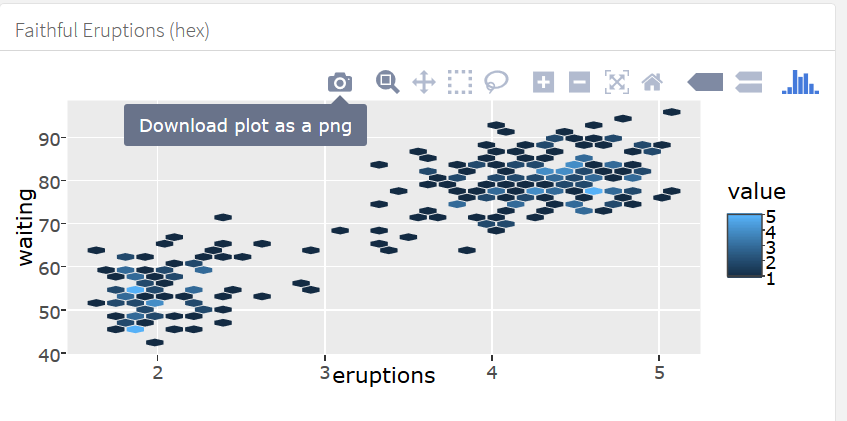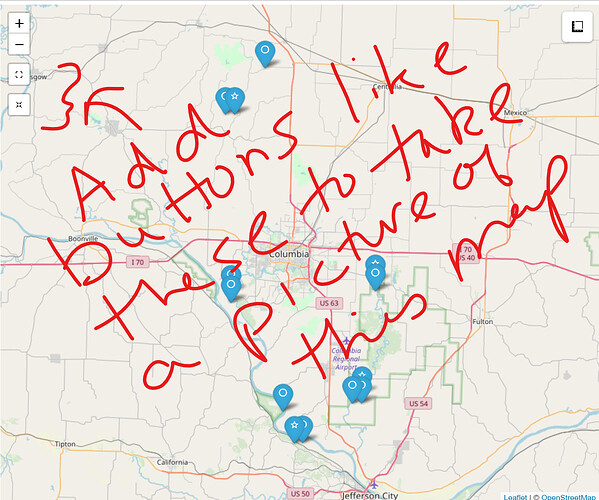Dear All,
I've been exploring plotly for crosstalk-interactive-flexdashboards. One thing I like about plotly is the "download as png" option that appears in plotly plots and maps.
The "download as png" option would be useful if added to a LEAFLET MAP in an interactive, crosstalk-interactive-flexdashboard AFTER the user has filtered the data by using slider bars or other widgets.
My idea is that, in a crosstalk-interactive-flexdashboard, after a user has finished using the filter, slider bar, or other widgets to sort and filter the data displayed in the various panels of in a crosstalk-interactive-flexdashboard, they might be able to use a similar button to "download as png" to take and save a screenshot-like image of either a leaflet map (preferred) or the whole dashboard.
This option might be similar to the extra functionalities provided by the leaflet.extra package, but as far as I can tell this is not currently a functionality included in leaflet.extras.
I've investigated webshot. Webshot won't work because it gathers the image BEFORE the user has filtered the data and, because Webshot is programmatic, the end user can't manipulate it.
Beyond webshot, my hunt for a solution isn't going well.
Before I decide that it can't be done, I thought I'd ask all of you.
Does anyone know of a way to download a leaflet map as a png? See my "idea" screenshot below of a leaflet map with the buttons for the extra leaflet.extra functionality highlighted.
If all else fails, I'll teach my client how to take screenshots the low-tech way by using Snip & Sketch.
Thanks in advance.
Linda