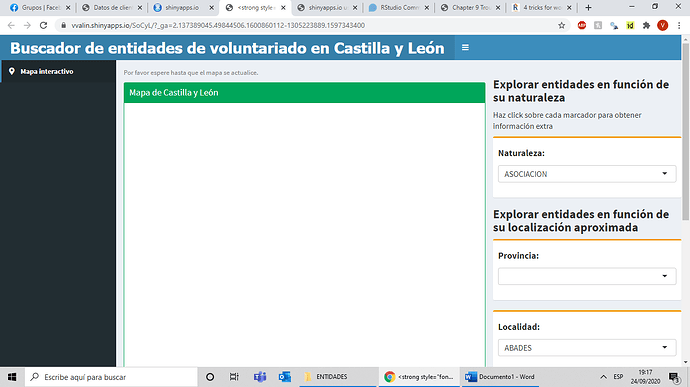Please provide a sample of your dataframes: Voluntariado and limites
e.g. paste the output from dput(Voluntariado)
Anyway, this works for me:
library(shinydashboard)
library(leaflet)
Voluntariado <- data.frame(Provincia = "Waikato", Localidad = "Hamilton", Dirección = "North")
# create the header of the Shiny Dashboard
header <- dashboardHeader(
title = strong("Buscador de entidades de voluntariado en Castilla y León", style = "font-family: 'Tahoma'; font-size: 30px;", img(src = "pin.png", height = 40)), # add title with a map icon
titleWidth = 900
)
# create sidebard of Shiny Dashboard
sidebar <- dashboardSidebar(
sidebarMenu(id = "tabs", menuItem(strong("Mapa interactivo"), # strong indicates bolded
tabName = "Map", icon = icon("map-marker")
))
)
body <- dashboardBody(
tabItems(tabItem(
"Map",
tags$style(
type = "text/css", # specify font type and size for the dashboard body for the map tab
"label { font-size: 16px; }", # all labels are 16 pixel font
".selectize-input { font-size: 16px;} ", # the titles of the text inputs and drop-down menus are 16 pixels
".selectize-dropdown { font-size: 16px; }",
"#Municipio { font-size: 16px; }", # increase the size of the city and address labels on the text input
"#Dirección { font-size: 16px; }",
"#Provincia { font-size: 16px; }"
),
# create columns
fluidRow(
column(
width = 8, HTML("<div style='height: 600px;'>"), # set height of the box the map is in so that it lines up with the right-hand boxes
p("Por favor espere hasta que el mapa se actualice.", style = "color:grey; font-size:10pt"), # add a notification above the map
box(
width = NULL, status = "success", solidHeader = TRUE, title = "Mapa de Castilla y León", # create a green box that has the map
leafletOutput("map2", height = 940)
), # show map in this box
HTML("</div>") # add some space at the bottom of the map
),
column(
width = 4, style = "padding:0px;", # add padding so that the title of this box lines up with the map
h3(strong("Explorar entidades en función de su naturaleza")), # add bolded title to this column
p("Haz click sobre cada marcador para obtener información extra", style = "font-size:12pt"),
box(
width = NULL, status = "warning", # add red box that includes a drop-down menus for specialty (changes markers on map)
selectInput("specialty", h4(strong("Naturaleza:")), c(
"ASOCIACION", "FUNDACION", "INSTITUCIONES, ORDENES, CONGREGACIONES RELIGIOSAS Y SIMILARES",
"FEDERACION-CONFEDERACION", "ADMINISTRACION LOCAL", "PATRONATO DE ENTIDADES SIN FIN DE LUCRO PUBLICAS",
"SOCIEDADES", "ADMINISTRACION AUTONOMICA"
))
),
h3(strong("Explorar entidades en función de su localización aproximada")),
box(
width = NULL, status = "warning",
selectInput("Provincia", h4(strong("Provincia:")), choices = sort(Voluntariado$Provincia))
),
box(
width = NULL, status = "warning",
selectInput("Localidad", h4(strong("Localidad:")), choices = sort(Voluntariado$Localidad))
),
h3(strong("Explorar entidades por localización exacta")), # add a title for the next box
box(
width = NULL, status = "primary",
selectInput("address", h4(strong("Dirección")), choices = sort(Voluntariado$Dirección)), # the user inputs address
p(em("Ejemplo: CALLE LOPE DE VEGA 1, 47010, VALLADOLID ", style = "color:red; font-size:12pt"))
)
)
), # add a notification that is italicized indicating an example address in Birmingham, AL
fluidRow(
column(
width = 2, offset = 8,
box(width = NULL, status = "info", actionButton("geocode", h4(strong("Búsqueda"))))
), # add a button that the user pushes to geocode inputted address and draws a circle
column(
width = 2, offset = 8,
box(width = NULL, status = "danger", actionButton("clear", h4(strong("Limpiar"))))
) # add a button to clear the geocoded address and circle
)
))
)
ui <- dashboardPage(
header, # put entired dashboard together
sidebar,
body
)
Server <- function(input, output, session) {
icons <- awesomeIcons(
icon = "ios-close",
iconColor = "black",
library = "ion"
)
output$map2 <- renderLeaflet({
leaflet() %>%
addTiles(
urlTemplate = "//{s}.tile.openstreetmap.org/{z}/{x}/{y}.png",
options = tileOptions(minZoom = 7, maxZoom = 16)
) %>%
setView(lng = -4.7286749, lat = 41.6524094, zoom = 7)
# %>%
# addPolygons(data = limites, fillColor = "green")
})
}
shinyApp(ui, Server)
![]()