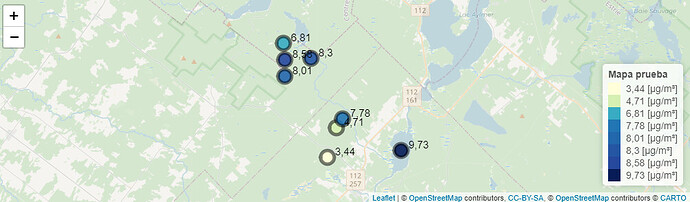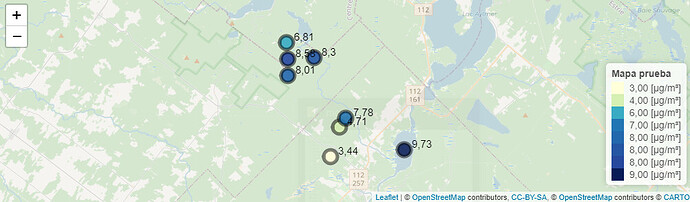I need to print a PDF report with Rmarkdown, which presents decimals with comma separator (e.g. 2,5; 0,0123; etc,). Using options(OutDec = ","), I get all my decimal numeric output to be presented with comma: inline text, graphs, tables and the values presented in maps using leaflet.
However, the leaflet legend is not configured and the color scale does not appear.
I have not been able to configure leaflet to show the legend with the color scale and the numbers with decimal separator comma.
This is an code example:
library(tidyverse)
library(tibble)
library(leaflet)
library(leaflegend)
id <- as.tibble(c("a", "b", "c", "d", "e", "f", "g", "h"))
lat <- as.tibble(c(45.72643, 45.72149, 45.74190, 45.74855, 45.79040, 45.77804, 45.78961, 45.80105))
long <- as.tibble(c(-71.41670, -71.49019 ,-71.48091 ,-71.47479, -71.50638, -71.53254, -71.53285, -71.53381))
val <- as.tibble(c(9.73, 3.44, 4.71, 7.78 ,8.30, 8.01, 8.58, 6.81))
valores <- bind_cols(id,lat,long,val) %>% rename(id = 1, lat = 2, long = 3, val = 4)
options(OutDec = ",")
pal <- colorNumeric(palette = "YlGnBu",
domain = valores$val)
leaflet(valores) %>%
addTiles() %>%
addCircleMarkers(~long, # Longitud
~lat, # Latitud
radius = 10,
color = "black",
fillColor = ~ pal(val),
label = ~ val,
labelOptions = labelOptions(noHide = T,
textOnly = TRUE,
style = list("color" = "black",
"font-family" = "arial",
"font-style" = "bold",
"font-size" = "15px",
"text-align" = "center"),
offset = c(10,-8),
direction = "right"),
stroke = TRUE,
fillOpacity = 0.9) %>%
addProviderTiles(providers$CartoDB.Positron,
options = providerTileOptions(opacity = 0.50)) %>%
leaflet::addLegend("bottomright",
pal = pal,
values = ~val,
title = "Mapa prueba",
labFormat = labelFormat(suffix = " [\u00b5g/m\u00b3]"),
opacity = 1)
Thank you.