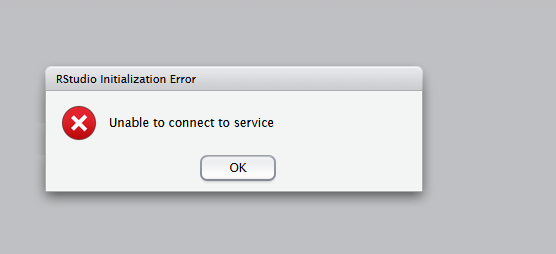So, I think I made another step of progress. At the moment, I am able to log in to my laptop without problem. However, when I try to do the same in the EC2, I cannot, unfortunately, log in. The message that I see in the logs are:
[s6-init] making user provided files available at /var/run/s6/etc...exited 0.
[s6-init] ensuring user provided files have correct perms...exited 0.
[fix-attrs.d] applying ownership & permissions fixes...
[fix-attrs.d] done.
[cont-init.d] executing container initialization scripts...
[cont-init.d] userconf: executing...
usermod: user 'root' already exists
groupmod: group 'root' already exists
USER is now root
[cont-init.d] userconf: exited 0.
[cont-init.d] done.
[services.d] starting services
[services.d] done.
14 Apr 2021 19:02:03 [rserver] WARNING User root could not be authenticated because they did not meet the minimum required user id (1000). The minimum user id is controlled by the auth-minimum-user-id rserver.conf option.; LOGGED FROM: bool rstudio::server::auth::validateUser(const string&, const string&, unsigned int, bool) src/cpp/server/auth/ServerValidateUser.cpp:94
14 Apr 2021 19:02:14 [rserver] WARNING User root could not be authenticated because they did not meet the minimum required user id (1000). The minimum user id is controlled by the auth-minimum-user-id rserver.conf option.; LOGGED FROM: bool rstudio::server::auth::validateUser(const string&, const string&, unsigned int, bool) src/cpp/server/auth/ServerValidateUser.cpp:94
14 Apr 2021 19:03:08 [rsession-rstudio] ERROR system error 13 (Permission denied) [path: /home/rstudio/.local/share/rstudio, target-dir: ]; OCCURRED AT rstudio::core::Error rstudio::core::FilePath::createDirectory(const string&) const src/cpp/shared_core/FilePath.cpp:809; LOGGED FROM: virtual rstudio::core::ProgramStatus rstudio::session::Options::read(int, char* const*, std::ostream&) src/cpp/session/SessionOptions.cpp:232
14 Apr 2021 19:03:09 [rsession-rstudio] ERROR system error 13 (Permission denied) [path: /home/rstudio/.local/share/rstudio, target-dir: ]; OCCURRED AT rstudio::core::Error rstudio::core::FilePath::createDirectory(const string&) const src/cpp/shared_core/FilePath.cpp:809; LOGGED FROM: int main(int, char* const*) src/cpp/session/SessionMain.cpp:1961
14 Apr 2021 19:03:50 [rsession-rstudio] ERROR system error 13 (Permission denied) [path: /home/rstudio/.local/share/rstudio, target-dir: ]; OCCURRED AT rstudio::core::Error rstudio::core::FilePath::createDirectory(const string&) const src/cpp/shared_core/FilePath.cpp:809; LOGGED FROM: virtual rstudio::core::ProgramStatus rstudio::session::Options::read(int, char* const*, std::ostream&) src/cpp/session/SessionOptions.cpp:232
14 Apr 2021 19:03:50 [rsession-rstudio] ERROR system error 13 (Permission denied) [path: /home/rstudio/.local/share/rstudio, target-dir: ]; OCCURRED AT rstudio::core::Error rstudio::core::FilePath::createDirectory(const string&) const src/cpp/shared_core/FilePath.cpp:809; LOGGED FROM: int main(int, char* const*) src/cpp/session/SessionMain.cpp:1961
In a way, I find a bit strange that running the container locally and in the EC2 with the same command gives a different result. In any way, my current alternatives are two, so I would like to hear what could you advise me:
1- Remove the authentication when calling Rserver. I am happy to proceed as our system already has an authentication method. Still, I suspect that removing the authentication is not as simple as adding --auth-none=1, or is it? I have already tried but ends in the same unable to reach service.
2- Adding the user manually when building the image. I thought I already did that when I configured the file usercof.sh based on this template, yet when I write my user name test123, password test123, then it says "Unauthorised User".
I will appreciate very much any piece of advice on how to solve this issue.
 Good to know, thanks!!
Good to know, thanks!!
 )
)