Hi,
My issue is that I have a table with some long text and tahts why the rows for text in a cell becames more. The problem is that when I print the table with kable the default vertical align is top.
Is there a way to change it to middle?
(I knitt HTML_document, tables are printed with kable, supported with kableExtra)
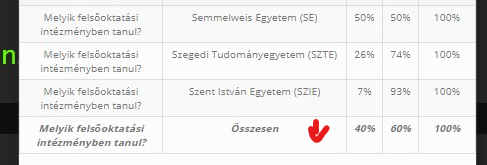
kable(
df, align = c("c", "c"),caption =
paste(
"A(z) ",
names_vector["s108"],
"kérdésre adott válaszok szerinti bontásban a(z) ",
names_vector["s60"],
" kérdésre adott igen válaszok aránya",
sep = ""
)
) %>%
row_spec(lengths(df)[1], italic = T, bold = T) %>%
kable_styling(
bootstrap_options = c("striped", "condensed", "hover", "responsive", "bordered"))
Thanks in advance