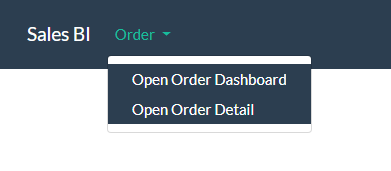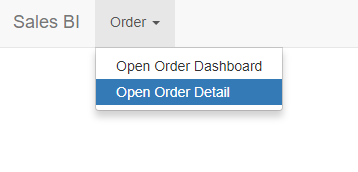Hi,
I'm having an issue with a Shiny app that I am trying to use a theme from bslib from. The issue is demonstrated in the attached images.
When using a theme (any theme, not just flatly,) I am not able to select a single tabPanel from my navbarMenu. In my example code, I have two tabPanel options. When clicking on "Order" both tabPanel options are highlighted and I cannot choose a single one. This isn't just a visual issue, as when I have outputs in my server function, I am unable to navigate to them due to not being able to choose an option from the navbarMenu.
Here is the code using the theme:
ui <- navbarPage(
"Sales BI",
theme = bs_theme(bootswatch = "flatly"),
navbarMenu(
"Order",
tabPanel("Open Order Dashboard"),
tabPanel("Open Order Detail")
)
)
server <- function(input, output, session) {}
shinyApp(ui, server)
And the code without the theme, where there is no issue:
ui <- navbarPage(
"Sales BI",
navbarMenu(
"Order",
tabPanel("Open Order Dashboard"),
tabPanel("Open Order Detail")
)
)
server <- function(input, output, session) {}
shinyApp(ui, server)
Any help is appreciated.