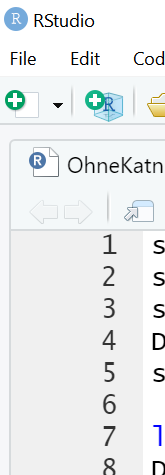Hello all!
I'm running the latest version of RStudio on Windows 10.
The machine in a Microsoft Surface Pro 3.
RStudio works properly on the internal display.
When using an external display (two are connected), there is a black bar on the upper part of the window. See pictures attached. This itself would only be an aesthetic problem, but it also leads to a shifted mouse pointer: I have to click above the actual area, which is annoying and confusing where click areas are close to each other.
I tried changing the zoom, changing fonts (including monospace fonts) and changed the resolution of the display itself. It didn't have any effect. I'm pretty sure the black bar is the problem.
Any suggestions?
Thanks very much in advance.
Best,
Dennis
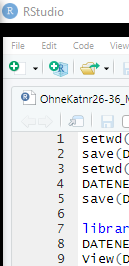 !
!