Hi,
I am looking to include a donut chart like this in my shiny app, but haven't found a library for this.
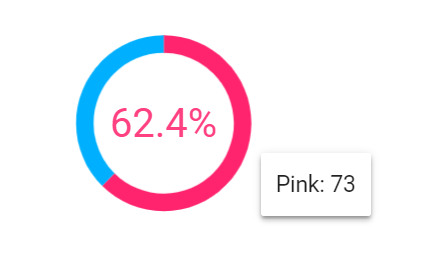
Hi,
I am looking to include a donut chart like this in my shiny app, but haven't found a library for this.
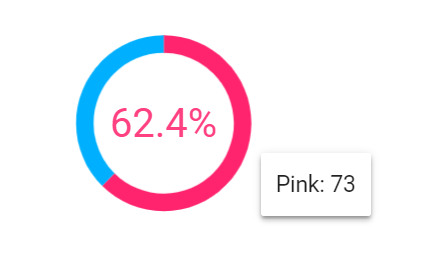
try the REcharts3 package in github,but this package not in cran.
Using ggiraph:
library(dplyr)
library(ggplot2)
library(ggiraph)
donut_data <- data.frame(type = c("Blue", "Pink"), value = c(44, 73)) %>%
mutate(
percentage = value / sum(value),
hover_text = paste0(type, ": ", value)
) %>%
mutate(percentage_label = paste0(round(100 * percentage, 1), "%"))
donut_plot <- ggplot(donut_data, aes(y = value, fill = type)) +
geom_bar_interactive(
aes(x = 1, tooltip = hover_text),
width = 0.1,
stat = "identity",
show.legend = FALSE
) +
annotate(
geom = "text",
x = 0,
y = 0,
label = donut_data[["percentage_label"]][donut_data[["type"]] == "Pink"],
size = 20,
color = "magenta"
) +
scale_fill_manual(values = c(Blue = "blue", Pink = "magenta")) +
coord_polar(theta = "y") +
theme_void()
ggiraph(ggobj = donut_plot)
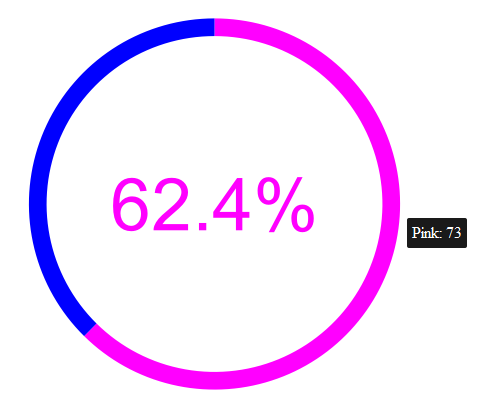
Thank you, this is exactly what I needed!
How do you incorporate this in Shiny app as an interactive plot?
The ggiraph author, David Gohel, explains Shiny interaction in his online guide:
https://davidgohel.github.io/ggiraph/articles/offcran/using_ggiraph.html#shiny-usage
Thanks a million! It worked.