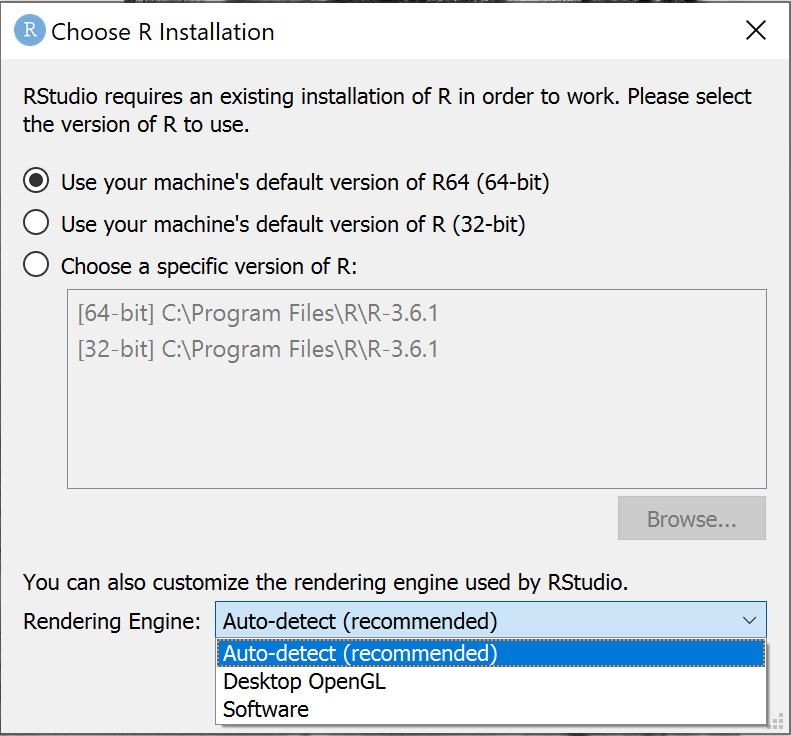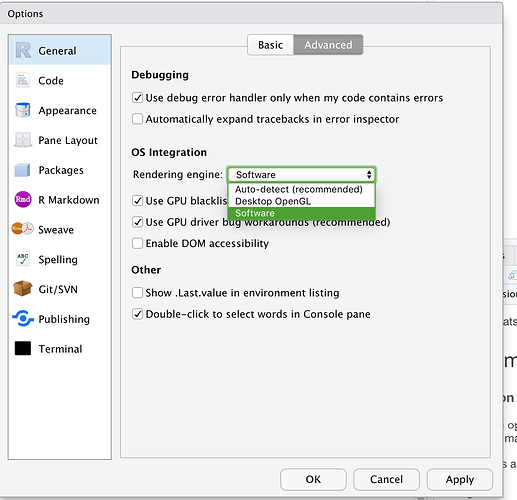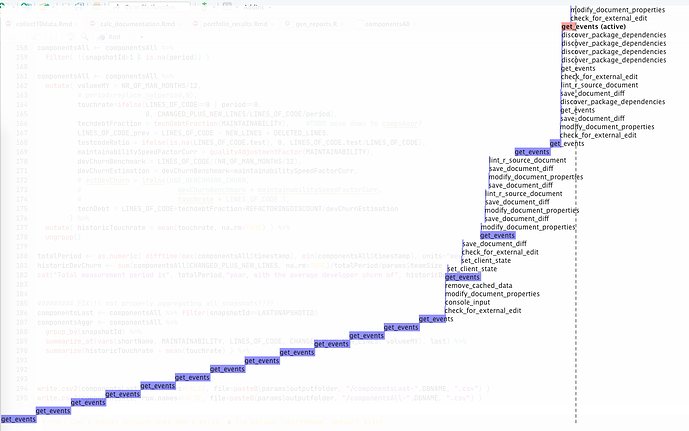For a while, I am experiencing frequent, but unpredictable hangups of my rstudio environment.
These require me to force-quit (I'm on a Mac, 10.14.6 Mojave) Rstudio and restart. The UI is still operational, but no actual actions are executed). I typically notice it when trying to execute some R code, or e.g. trying to save the file I am editing (the source code editor itself keeps working fine)
Due to multiple cores, I did not realize it, but it appears that rsession is eating 99-100% CPU, probably in a loop?
Other errors that may appear at these times:
- error: node stack overflow (in the Console)
- error pop-ups such as "Error retrieving help--R code execution error"
- ".... --unable to establish connection with R session"
Oh, and if I run knitr on the notebook I am working on, there is never an issue..
I have tried a wide range of things:
- make sure DB connections are closed, removed tidylog
- updated all packages I am using
- reset Rstudio settings:
- https://support.rstudio.com/hc/en-us/articles/200534577-Resetting-RStudio-Desktop-s-State
- mv ~/.rstudio-desktop ~/backup-rstudio-desktop
- defaults delete com.rstudio.desktop
- mv .Rproj.user .Rproj.user-BAK
- rm .Rhistory
- mv .RData .Rdata.BAK
- https://support.rstudio.com/hc/en-us/articles/200534577-Resetting-RStudio-Desktop-s-State
- created a new project
- do no longer save session data
- reboot machine
- reinstall R and rstudio
It is getting really annoying to be interrupted several times a day! Any help/suggestion is appreciated.
below is my session info, I tried to upload a rstudio-sample file, but that does not work...
cheers,
Lodewijk
sessionInfo()
R version 3.6.3 (2020-02-29)
Platform: x86_64-apple-darwin15.6.0 (64-bit)
Running under: macOS Mojave 10.14.6
Matrix products: default
BLAS: /System/Library/Frameworks/Accelerate.framework/Versions/A/Frameworks/vecLib.framework/Versions/A/libBLAS.dylib
LAPACK: /Library/Frameworks/R.framework/Versions/3.6/Resources/lib/libRlapack.dylib
locale:
[1] en_US.UTF-8/en_US.UTF-8/en_US.UTF-8/C/en_US.UTF-8/en_US.UTF-8
attached base packages:
[1] stats graphics grDevices utils datasets methods base
other attached packages:
[1] SIG.R.Theme_2020.03.03 interp_1.0-33 lattice_0.20-38 lubridate_1.7.4 knitr_1.28
[6] glue_1.3.2 treemapify_2.5.3 scales_1.1.0 gghighlight_0.2.0 RMariaDB_1.0.8
[11] forcats_0.5.0 stringr_1.4.0 dplyr_0.8.5 purrr_0.3.3 readr_1.3.1
[16] tidyr_1.0.2 tibble_2.1.3 ggplot2_3.3.0 tidyverse_1.3.0
loaded via a namespace (and not attached):
[1] tidyselect_1.0.0 xfun_0.12 haven_2.2.0 colorspace_1.4-1 vctrs_0.2.4 generics_0.0.2
[7] yaml_2.2.1 rlang_0.4.5 pillar_1.4.3 withr_2.1.2 DBI_1.1.0 RcppZiggurat_0.1.5
[13] bit64_0.9-7 dbplyr_1.4.2 modelr_0.1.6 readxl_1.3.1 lifecycle_0.2.0 ggfittext_0.8.1
[19] munsell_0.5.0 gtable_0.3.0 cellranger_1.1.0 rvest_0.3.5 labeling_0.3 parallel_3.6.3
[25] fansi_0.4.1 Rfast_1.9.9 broom_0.5.5 Rcpp_1.0.4 backports_1.1.5 jsonlite_1.6.1
[31] farver_2.0.3 deldir_0.1-25 fs_1.3.2 bit_1.1-15.2 digest_0.6.25 hms_0.5.3
[37] stringi_1.4.6 ggrepel_0.8.2 grid_3.6.3 cli_2.0.2 tools_3.6.3 magrittr_1.5
[43] crayon_1.3.4 pkgconfig_2.0.3 ellipsis_0.3.0 xml2_1.2.5 reprex_0.3.0 assertthat_0.2.1
[49] httr_1.4.1 rstudioapi_0.11 R6_2.4.1 nlme_3.1-144 compiler_3.6.3