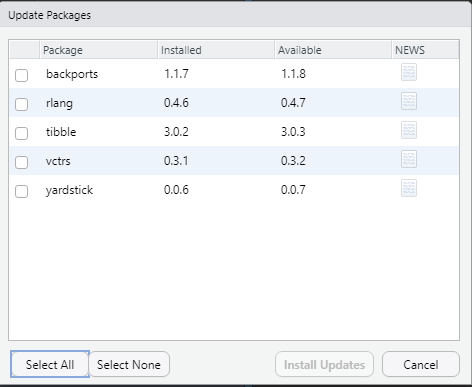Hi there, I am attempting to recreate the wonderful work of Julia Silge for #TidyTuesday and the astronaut missions.
I will preface this by writing that I am genuinely curious about understanding the underlying issues so I may troubleshoot these issues independently in the future, and help others as well.
As I am attempting to install the tidymodels package I encounter the message below. It seems the errors arise when attempting to compile rlang, tibble, and yardstick.
I am using the most recent versions of R and R Studio, which I'm unsure is a good or bad thing frankly.
> install.packages("tidymodels")
also installing the dependencies ‘rlang’, ‘tibble’, ‘yardstick’
There are binary versions available but the source versions are later:
binary source needs_compilation
rlang 0.4.6 0.4.7 TRUE
tibble 3.0.2 3.0.3 TRUE
yardstick 0.0.6 0.0.7 TRUE
tidymodels 0.1.0 0.1.1 FALSE
installing the source packages ‘rlang’, ‘tibble’, ‘yardstick’, ‘tidymodels’
trying URL 'https://cran.rstudio.com/src/contrib/rlang_0.4.7.tar.gz'
Content type 'application/x-gzip' length 847308 bytes (827 KB)
downloaded 827 KB
trying URL 'https://cran.rstudio.com/src/contrib/tibble_3.0.3.tar.gz'
Content type 'application/x-gzip' length 254549 bytes (248 KB)
downloaded 248 KB
trying URL 'https://cran.rstudio.com/src/contrib/yardstick_0.0.7.tar.gz'
Content type 'application/x-gzip' length 399868 bytes (390 KB)
downloaded 390 KB
trying URL 'https://cran.rstudio.com/src/contrib/tidymodels_0.1.1.tar.gz'
Content type 'application/x-gzip' length 25631 bytes (25 KB)
downloaded 25 KB
* installing *source* package 'rlang' ...
** package 'rlang' successfully unpacked and MD5 sums checked
** using staged installation
** libs
*** arch - i386
/mingw32/bin/gcc -I"C:/PROGRA~1/R/R-40~1.2/include" -DNDEBUG -I./lib/ -O2 -Wall -std=gnu99 -mfpmath=sse -msse2 -mstackrealign -c capture.c -o capture.o
0 [main] make 966 dofork: child -1 - forked process 51048 died unexpectedly, retry 0, exit code 0xC0000142, errno 11
make: fork: Resource temporarily unavailable
ERROR: compilation failed for package 'rlang'
* removing 'C:/Program Files/R/R-4.0.2/library/rlang'
* restoring previous 'C:/Program Files/R/R-4.0.2/library/rlang'
Warning in install.packages :
installation of package ‘rlang’ had non-zero exit status
* installing *source* package 'tibble' ...
** package 'tibble' successfully unpacked and MD5 sums checked
** using staged installation
** libs
*** arch - i386
/mingw32/bin/gcc -I"C:/PROGRA~1/R/R-40~1.2/include" -DNDEBUG -std=gnu99 -O2 -Wall -std=gnu99 -mfpmath=sse -msse2 -mstackrealign -c attributes.c -o attributes.o
0 [main] make 1701 child_info_fork::abort: \??\C:\rtools40\usr\bin\msys-intl-8.dll: Loaded to different address: parent(0x600000) != child(0x180000)
make: fork: Resource temporarily unavailable
ERROR: compilation failed for package 'tibble'
* removing 'C:/Program Files/R/R-4.0.2/library/tibble'
* restoring previous 'C:/Program Files/R/R-4.0.2/library/tibble'
Warning in install.packages :
installation of package ‘tibble’ had non-zero exit status
* installing *source* package 'yardstick' ...
** package 'yardstick' successfully unpacked and MD5 sums checked
** using staged installation
** libs
*** arch - i386
/mingw32/bin/gcc -I"C:/PROGRA~1/R/R-40~1.2/include" -DNDEBUG -O2 -Wall -std=gnu99 -mfpmath=sse -msse2 -mstackrealign -c init.c -o init.o
0 [main] make 1400 dofork: child -1 - forked process 62276 died unexpectedly, retry 0, exit code 0xC0000142, errno 11
make: fork: Resource temporarily unavailable
ERROR: compilation failed for package 'yardstick'
* removing 'C:/Program Files/R/R-4.0.2/library/yardstick'
* restoring previous 'C:/Program Files/R/R-4.0.2/library/yardstick'
Warning in install.packages :
installation of package ‘yardstick’ had non-zero exit status
* installing *source* package 'tidymodels' ...
** package 'tidymodels' successfully unpacked and MD5 sums checked
** using staged installation
** R
** inst
** byte-compile and prepare package for lazy loading
Error in loadNamespace(i, c(lib.loc, .libPaths()), versionCheck = vI[[i]]) :
namespace 'rlang' 0.4.6 is being loaded, but >= 0.4.7 is required
Calls: <Anonymous> ... withCallingHandlers -> loadNamespace -> namespaceImport -> loadNamespace
Execution halted
ERROR: lazy loading failed for package 'tidymodels'
* removing 'C:/Program Files/R/R-4.0.2/library/tidymodels'
Warning in install.packages :
installation of package ‘tidymodels’ had non-zero exit status
The downloaded source packages are in
‘C:\Users\ssaavedra\AppData\Local\Temp\RtmpIzSeUu\downloaded_packages’
Then, when I try to install or update the packages individually, I get the following messages:
install.packages(c("rlang", "tibble", "yardstick"))
There are binary versions available but the source versions are later:
binary source needs_compilation
rlang 0.4.6 0.4.7 TRUE
tibble 3.0.2 3.0.3 TRUE
yardstick 0.0.6 0.0.7 TRUE
installing the source packages ‘rlang’, ‘tibble’, ‘yardstick’
trying URL 'https://cran.rstudio.com/src/contrib/rlang_0.4.7.tar.gz'
Content type 'application/x-gzip' length 847308 bytes (827 KB)
downloaded 827 KB
trying URL 'https://cran.rstudio.com/src/contrib/tibble_3.0.3.tar.gz'
Content type 'application/x-gzip' length 254549 bytes (248 KB)
downloaded 248 KB
trying URL 'https://cran.rstudio.com/src/contrib/yardstick_0.0.7.tar.gz'
Content type 'application/x-gzip' length 399868 bytes (390 KB)
downloaded 390 KB
* installing *source* package 'rlang' ...
** package 'rlang' successfully unpacked and MD5 sums checked
** using staged installation
** libs
*** arch - i386
/mingw32/bin/gcc -I"C:/PROGRA~1/R/R-40~1.2/include" -DNDEBUG -I./lib/ -O2 -Wall -std=gnu99 -mfpmath=sse -msse2 -mstackrealign -c capture.c -o capture.o
0 [main] make (56988) C:\rtools40\usr\bin\make.exe: *** fatal error - cygheap base mismatch detected - 0x1D06408/0x1DA6408.
This problem is probably due to using incompatible versions of the cygwin DLL.
Search for cygwin1.dll using the Windows Start->Find/Search facility
and delete all but the most recent version. The most recent version *should*
reside in x:\cygwin\bin, where 'x' is the drive on which you have
installed the cygwin distribution. Rebooting is also suggested if you
are unable to find another cygwin DLL.
0 [main] make 1424 dofork: child -1 - forked process 56988 died unexpectedly, retry 0, exit code 0xC0000142, errno 11
make: fork: Resource temporarily unavailable
ERROR: compilation failed for package 'rlang'
* removing 'C:/Program Files/R/R-4.0.2/library/rlang'
* restoring previous 'C:/Program Files/R/R-4.0.2/library/rlang'
Warning in install.packages :
installation of package ‘rlang’ had non-zero exit status
* installing *source* package 'tibble' ...
** package 'tibble' successfully unpacked and MD5 sums checked
** using staged installation
** libs
*** arch - i386
/mingw32/bin/gcc -I"C:/PROGRA~1/R/R-40~1.2/include" -DNDEBUG -std=gnu99 -O2 -Wall -std=gnu99 -mfpmath=sse -msse2 -mstackrealign -c attributes.c -o attributes.o
0 [main] make (61896) C:\rtools40\usr\bin\make.exe: *** fatal error - cygheap base mismatch detected - 0x17B6408/0x14D6408.
This problem is probably due to using incompatible versions of the cygwin DLL.
Search for cygwin1.dll using the Windows Start->Find/Search facility
and delete all but the most recent version. The most recent version *should*
reside in x:\cygwin\bin, where 'x' is the drive on which you have
installed the cygwin distribution. Rebooting is also suggested if you
are unable to find another cygwin DLL.
0 [main] make 54 dofork: child -1 - forked process 61896 died unexpectedly, retry 0, exit code 0xC0000142, errno 11
make: fork: Resource temporarily unavailable
ERROR: compilation failed for package 'tibble'
* removing 'C:/Program Files/R/R-4.0.2/library/tibble'
* restoring previous 'C:/Program Files/R/R-4.0.2/library/tibble'
Warning in install.packages :
installation of package ‘tibble’ had non-zero exit status
* installing *source* package 'yardstick' ...
** package 'yardstick' successfully unpacked and MD5 sums checked
** using staged installation
** libs
*** arch - i386
/mingw32/bin/gcc -I"C:/PROGRA~1/R/R-40~1.2/include" -DNDEBUG -O2 -Wall -std=gnu99 -mfpmath=sse -msse2 -mstackrealign -c init.c -o init.o
0 [main] make 1429 dofork: child -1 - forked process 54772 died unexpectedly, retry 0, exit code 0xC0000142, errno 11
make: fork: Resource temporarily unavailable
ERROR: compilation failed for package 'yardstick'
* removing 'C:/Program Files/R/R-4.0.2/library/yardstick'
* restoring previous 'C:/Program Files/R/R-4.0.2/library/yardstick'
Warning in install.packages :
installation of package ‘yardstick’ had non-zero exit status
The downloaded source packages are in
‘C:\Users\ssaavedra\AppData\Local\Temp\RtmpIzSeUu\downloaded_packages’