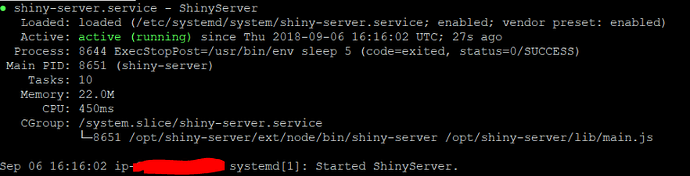Hello,
I am trying to host a Shiny-Server on an AWS EC2 instance.
I am unable to do so. Here are the steps I am following so far from my Windows laptop:
- Launch a t2.micro instance on EC2 running on Ubuntu with 30GB of storage.
- Set up security group so that port 3838 is available from any IP address as an inbound rule.
- Using Putty, enter the following commands in the terminal:
sudo apt update && sudo apt upgrade -y
sudo apt-get install -y r-base
sudo su - \
-c "R -e \"install.packages('shiny', repos='https://cran.rstudio.com/')\""
sudo apt-get install -y gdebi-core
wget https://s3.amazonaws.com/rstudio-shiny-server-pro-build/ubuntu-14.04/x86_64/shiny-server-commercial-1.5.8.985-amd64.deb
sudo gdebi shiny-server-commercial-1.5.8.985-amd64.deb
sudo chmod -R 777 /srv
sudo systemctl status shiny-server.service
It's my understanding that these commands: update Ubuntu, install R, install the Shiny Package, install a Shiny-Server dependency, install Shiny Server, give permissions to the folder where the server is stored, and finally track if the server is active (it is). It is my understanding then that by entering the public DNS followed by :3838/sample-apps/hello/ in my browser, I would see the demo-app that comes with Shiny-server.
I tried:
ec2-12-34-56-78.ap-location-1.compute.amazonaws.com:3838/sample-apps/hello/
as well as:
ec2-12-34-56-78.ap-location-1.compute.amazonaws.com:3838
However, all I get from Firefox (and other browsers) is the following message:
The connection has timed out.
I am running up to date browsers (Chrome, Firefox, Edge) on Windows 10.
Lastly, I tried to check the log located here: /var/log/shiny-server but I couldn't find any. The configuration file confirms that this is where I should find it.
This is the reason why I assume the server is running:
Thank you for any help you may bring to this issue.