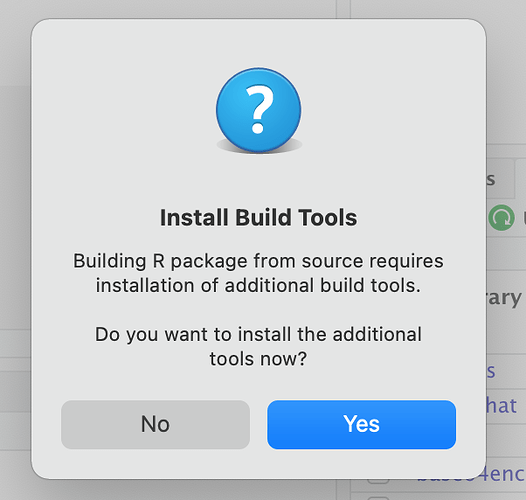This is my first time trying to download a Github package, and I'm running into some trouble using RStudio v1.2.5033 on MacOS Big Sur v11.2.1.
Initially, when running
library(devtools)
devtools::install_github('xuyiqing/gsynth')
I was getting this error:
Warning in install.packages :
installation of package ‘gsynth’ had non-zero exit status
Did some reading, and it looked like I needed to download Command Line Tools, so I downloaded XCode CLI, clang4, and gfortran. Now I am getting a pop-up message saying:
If I click "No", I get this error:
Error: Failed to install 'gsynth' from GitHub:
Could not find tools necessary to compile a package
Call `pkgbuild::check_build_tools(debug = TRUE)` to diagnose the problem.
Running the above pkgbuild code in an R console, this is what I get:
Trying to compile a simple C file
Error: Could not find tools necessary to compile a package
Call `pkgbuild::check_build_tools(debug = TRUE)` to diagnose the problem.
rror: Could not find tools necessary to compile a package