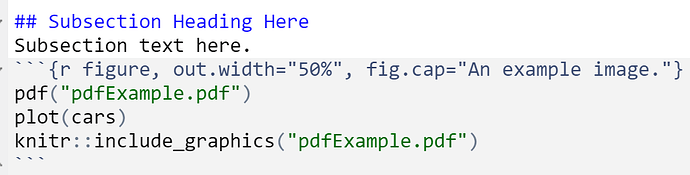Does anyone have a good working example of adding a figure in rticles IEEE Transactions Template?
If I insert a code chunk like this in one of the subsections as described in R Markdown Definitive guide (13.4 LaTeX content | R Markdown: The Definitive Guide )
I get this error
A quick websearch shows that I need to have a statement
Where does this statement go?
The example code for figure placement does not seem to work either. How can I make this work?
I figured this out. To anyone else who agonized over this for hours, here's the answer.
The code chunk for figure can be as simple as
```{r fig_2, out.width="2.5in", echo=FALSE, warning=FALSE}
plot(cars)
1 Like
cderv
February 16, 2022, 1:42pm
3
This is an issue in the rticles package. This package should be loaded in the template.
I have added it in the current dev version of rticles . You can update or wait for next CRAN release.
Thanks a lot for the report !
1 Like
system
February 23, 2022, 1:43pm
4
This topic was automatically closed 7 days after the last reply. New replies are no longer allowed.