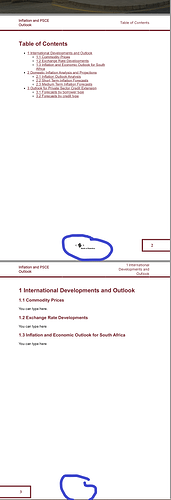I am using the pagedreport package to create a report In RMarkdown/HTML. I'm trying to add a Logo at the bottom of each page, however my solution so far only adds my logo to the first page (the Table of Contents). Is there a way around this to print a logo on each page in my report?
Here is my YAML
---
title: "Here is my Title"
subtitle: "Here is my subtitle"
author: "Here is my name"
date: "`r format(Sys.time(), '%B %Y')`"
output:
pagedreport::paged_windmill:
front_img: Cover Page and Logo/cover.png
logo: Cover Page and Logo/logo.svg
logo_to_white: TRUE
img_to_dark: TRUE
toc: TRUE
knit: pagedown::chrome_print
toc-title: "Table of Contents"
main-color: "#6d1d26"
google-font: FALSE
main-font: "Arial"
header-font: "Arial"
---
```{r, echo=FALSE}
htmltools::img(src = logo.png"),
alt = 'logo',
style = 'position:absolute; bottom:-10%; right:40%; padding:10px; width: 110px; height: 128px')
```