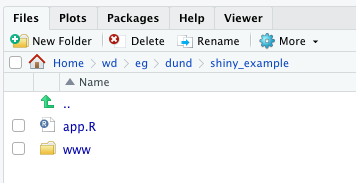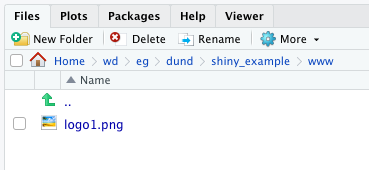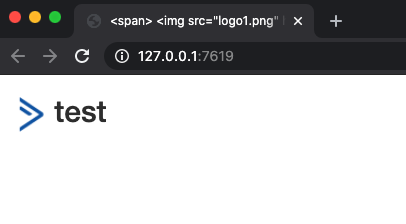David5
1
I would like to insert my company logo in the title on shiny. Here is my script :
ui <- fluidPage(
titlePanel(title = span(img(src = "logo1.png", height = 35), "test"))
<
My logo does not appear but the same logo as when an image does not load on the internet.
I don't see how to make my logo appear, any ideas ?
Thank's
Hlynur
2
Hi David,
Have you placed the logo1.png file within the special www folder that sits inside the app folder?
Here's your code, which I'm executing on my computer.
library(shiny)
ui <- fluidPage(
titlePanel(title = span(img(src = "logo1.png", height = 35), "test"))
)
server <- function(input, output, session) {
}
shinyApp(ui, server)
The above code is saved as app.R within an app folder I have called shiny_example.
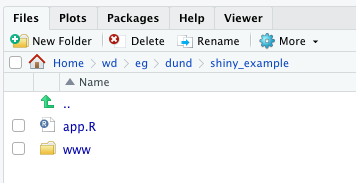
The www folder shown above contains a file called logo1.png
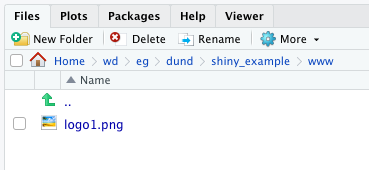
Thus, when I run the code, I get this:
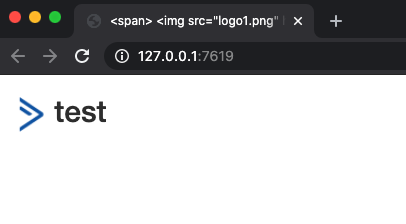
Hope that helps. If not, please let me know.
All the best,
Hlynur
David5
3
Thank you very much it works!
In fact I had put the image in the same place as the R script. I didn't know that it had to be put in a sub-folder.
1 Like
system
Closed
4
This topic was automatically closed 7 days after the last reply. New replies are no longer allowed.
If you have a query related to it or one of the replies, start a new topic and refer back with a link.