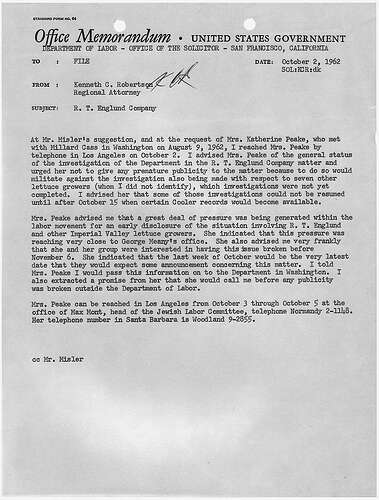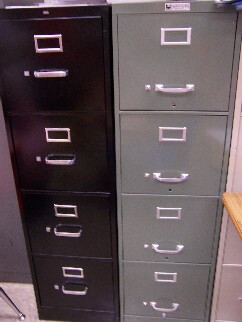What makes it seem complicated (which it isn't very) could be one of two things: the concept of a file system or how files are identified.
The first might seem silly, but I've heard uni-level instructors notice that the idea of a file has been harder to grasp now that the paper-file analogy on which it is based is rapidly disappearing from daily life. Around 1940 or so, when computer data in the form of a deck of punch cards was first described as a "file" everyone who worked in an office knew exactly what analogy was being made.
Before mail became devoted mainly to bills, catalogs, charitable solicitation, advertising and political campaigns people would write letters. When email became popular, we started referring to communications through the mail service as "snail mail" because it didn't arrive shortly after being sent. It could takes days. But everyone used it because telephone calls were expensive and there wasn't always someone to take a message, voice mail was unheard of, and telephoning could be expensive. So, people wrote out their thoughts on paper.
This was particularly true in office culture. Here is an example of a "memorandum to file"
And to find it again, it was put into a file folder

and to store the file folder, it was put in a file cabinet
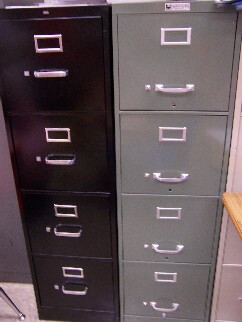
The organization of documents (files) within file folders within file cabinets ranged from "just throw it in somewhere" to file alphabetically by something to elaborate systems based on date, sender, receiver, subject, organizational unit, cabinet number, file room number, etc., depending on the office culture.
That seemed a natural mental model for documents that were kept in computer systems.
A hard disk is conceptually close to a filing cabinet, a directory is conceptually close to a folder, and a file is conceptually close to a paper document.
There remains how to map this from the physical office version to the world of laptops and desktops. The way shared by the three major operating systems, Windows, Linux and macOS is hierarchical.
There is a "root" folder below which all folders are organized
/
On the system I'm writing on, / has several sub-directories
➜ ls
bin@ home/ libx32@ nix/ root/ srv/ usr/
boot/ lib@ lost+found/ opt/ run/ sys/ var/
dev/ lib32@ media/ proc/ sbin@ tmp/
etc/ lib64@ mnt/ recovery/ snap/ upgrade-attempted
and each of those has sub-directories like my home folder
basket/ fonts/ nb.held/ perl5/ stub
bin/ include/ nb.hld/ Pictures/ target/
bucket index.hld Nextcloud/ plan texmf/
config/ lib/ node_modules/ projects/ tmp/
Desktop/ linuxbrew@ ol Public/ Videos/
Documents/ mean package.json R/ volumes.jl
Downloads/ mk_jproj.sh package-lock.json snap/ z.sublime-project
_extensions/ Music/ pandoc-server.1 src/
and so on.
I've got 65,710 directories containing 462,419 files currently in my home directory. How do I keep them straight?
As an example, I have an R script /home/roc/projects/demo/tsp.R which is under a demo directory under a projects directory under my personal roc directory under the home directory of users under the / root directory.
If I have tsp.R open in RStudio and I want to bring in a csv file from my Desktop directory, I have to provide the full name.
d <- read.csv("/home/roc/Desktop/newdata.csv")
but if the data I wanted was already in the demo directory, just
d <- read.csv("newdata.csv')
So, for you to continue you need to find out how to express in Windows the full formal name of the csv file in your Desktop directory. It needs to be quoted, like my examples. If the full filename were like
C:\Users\Sabouchaer\Desktop\newdata.csv
it still needs, in addition to being quoted, some tweaking to account for Window's use of the backslash \
C:\\Users\\Sabouchaer\\Desktop\\newdata.csv
Putting it all together, and assuming that your username and file name are as shown and you are on the C: drive and, importantly the file is actually located there try this with appropriate adjusments
d <- read.csv("C:\\Users\\Sabouchaer\\Desktop\\newdata.csv")
I can't test this because I don't have a Windows box, but it should work. If it doesn't, you should probably find someone local in person to show you where you are losing the way.