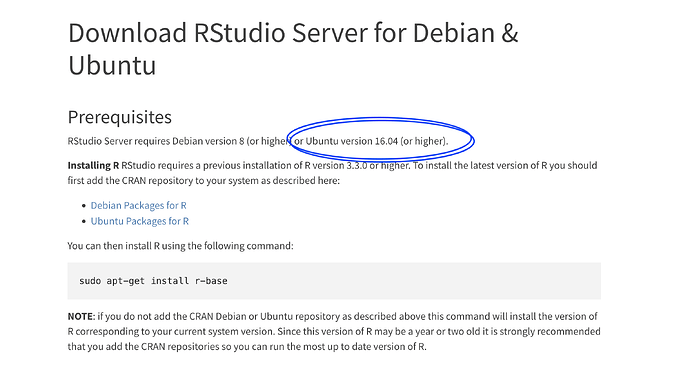For the last several hours my rstudio server has been pulled down and the new downloaded version fails to be installed. Numerous errors are pouring in as I try to install the latest rstudio server on my debian 9 amd64 machine on AWS EC2.
I have downloaded the debian 9 version of rstudio described here:
using the following commands:
sudo apt-get install gdebi-core
wget https://download2.rstudio.org/server/debian9/x86_64/rstudio-server-2022.02.0-443-amd64.deb
sudo gdebi rstudio-server-2022.02.0-443-amd64.deb
Current status :
$ sudo rstudio-server verify-installation
/usr/lib/rstudio-server/bin/rserver: error while loading shared libraries: libssl.so.1.0.2: cannot open shared object file: No such file or directory
rstudio@ip-172-31-30-19:~$
![]()
And on entering the url for the rstudio server (hosted on Ec2 instance of AWS) I get the following error on the browser
502 Bad Gateway
nginx/1.10.3 (Ubuntu)
This is expected as the origin server is down.
I see numerous posts across rstudio community support, r-bloggers.com as well as github about this libssl.so.1.1 / 1.0 / 1.2 and it is really confusing to understand as the information is not consisent.
I saw here that there is a downgrade required. This is further confusing as I am already on an old debian 9 (stretch) / ubuntu 16.04/xenial so not sure what downgrade is needed.
One observation: There is an error inside rstudo server logs which has repeated hundreds of times in last one week:
ERROR system error 40 (Too many levels of symbolic links) [path: /home/rstudio/omni/iot]; OCCURRED AT bool rstudio::core::FilePath::exists() cons
I am not sure if the above error is linked to my rstudio server failing to install, so please ignore if this information is irrelevant. I have also removed the symlink file that may be causing this.
I have read and tried suggestions in follwing two similar issues.
and
I used this advice Rstudio server installion - #5 by andresrcs to stop, purge and reinstall. So my old rstudio is purged now.
Here are the verbatim rstudio installation shell command & the responses I got.
rstudio@ip-172-31-30-19:~$ sudo gdebi rstudio-server-2022.02.0-443-amd64.deb
Reading package lists... Done
Building dependency tree
Reading state information... Done
Reading state information... Done
RStudio Server
RStudio is a set of integrated tools designed to help you be more productive with R. It includes a console, syntax-highlighting editor that supports direct code execution, as well as tools for plotting, history, and workspace management.
Do you want to install the software package? [y/N]:y
Selecting previously unselected package rstudio-server.
(Reading database ... 237801 files and directories currently installed.)
Preparing to unpack rstudio-server-2022.02.0-443-amd64.deb ...
Unpacking rstudio-server (2022.02.0+443) ...
Setting up rstudio-server (2022.02.0+443) ...
useradd: user 'rstudio-server' already exists
Created symlink from /etc/systemd/system/multi-user.target.wants/rstudio-server.service to /lib/systemd/system/rstudio-server.service.
/usr/lib/rstudio-server/bin/rserver: error while loading shared libraries: libssl.so.1.0.2: cannot open shared object file: No such file or directory
● rstudio-server.service - RStudio Server
Loaded: loaded (/lib/systemd/system/rstudio-server.service; enabled; vendor preset: enabled)
Active: inactive (dead) since Sun 2022-03-06 23:57:39 IST; 44min ago
Main PID: 1217
CGroup: /system.slice/rstudio-server.service
├─2293 python3 ../subscriber3.py dand.ini
├─2294 python3 ../subscriber3.py bagru1.ini
├─2295 python3 ../subscriber3.py bagru2.ini
├─2296 python3 ../subscriber3.py jobner.ini
└─2297 python3 ../subscriber3.py sawarda.ini
Mar 06 23:57:05 ip-172-31-30-19 sudo[7622]: rstudio : TTY=pts/0 ; PWD=/home/rstudio ; USER=root ; COMMAND=/usr/bin/gdebi rstudio-server-2022.02.0-443-amd64.deb
Mar 06 23:57:05 ip-172-31-30-19 sudo[7622]: pam_unix(sudo:session): session opened for user root by (uid=0)
Mar 06 23:57:39 ip-172-31-30-19 systemd[1]: Stopping RStudio Server...
Mar 06 23:57:39 ip-172-31-30-19 systemd[1]: Stopped RStudio Server.
Mar 06 23:57:40 ip-172-31-30-19 rsession-rstudio[31976]: ERROR r error 4 (R code execution error) [errormsg: Error in base::try(ts2, TRUE) : object 'ts2' not found
]; OCCURRED AT rstudio::core::Error rstudio::r::exec::executeSafely(rstudio_boost::function<void()>) src/cpp/r/REx...
Mar 06 23:57:41 ip-172-31-30-19 sudo[7622]: pam_unix(sudo:session): session closed for user root
Mar 06 23:57:44 ip-172-31-30-19 rsession-rstudio[31976]: ERROR system error 9 (Bad file descriptor); OCCURRED AT virtual rstudio::core::Error rstudio::core::system::ChildP...
Mar 07 00:40:35 ip-172-31-30-19 systemd[1]: Stopped RStudio Server.
Mar 07 00:41:19 ip-172-31-30-19 systemd[1]: Stopped RStudio Server.
Mar 07 00:41:37 ip-172-31-30-19 systemd[1]: Stopped RStudio Server.
Hint: Some lines were ellipsized, use -l to show in full.
Since the Ubuntu server has production R shiny code, I am extremely nervous that this mishap has happened.
It is past 2.30 AM here as I post this question before going to bed hoping I really get some solid suggesdtions as soon as I am up.
Lucklily the R shiny app is still working and even the python scripts that collect data every minute are still running. Note : In the above messages (2293 to 2297 python3...) are referred. Those scripts are still running (they were fired using rstudio terminal and they are still alive, while rstudio is dead). Is there a chance those scripts are interfering . I cannot kill them, as they are critical for my production, as they collect data.