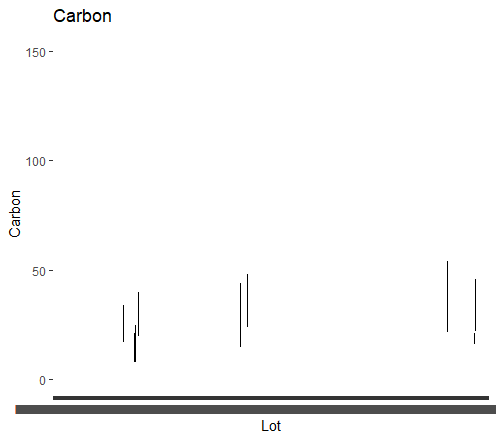Raptor
December 11, 2019, 4:40pm
1
How can I resize a graph?
On the X axis I have product names, and on the Y axis I have the value of those products.
that the names on the axis and be positioned vertically, for better visualization.
that the graph manages to persist correctly.
Hi, welcome!
We don't really have enough info to help you out. Could you ask this with a minimal REPR oducible EX ample (reprex)
If you've never heard of a reprex before, you might want to start by reading this FAQ:
A minimal reproducible example consists of the following items:
A minimal dataset, necessary to reproduce the issue
The minimal runnable code necessary to reproduce the issue, which can be run
on the given dataset, and including the necessary information on the used packages.
Let's quickly go over each one of these with examples:
1 Like
joels
December 11, 2019, 4:49pm
3
You can successively add elements to a ggplot object. Here's an example with the built-in iris data frame.
Create a ggplot and store in an object called p
p = ggplot(iris, aes(Species, Petal.Width)) +
geom_point()
Make x-axis labels vertical:
p = p + theme(axis.text.x=element_text(angle=-90, vjust=0.5, hjust=0))
Display the plot:
p
To save the plot at a given physical size: Here's an example of saving a plot as a PDF file with width=5" and height = 6":
pdf("myplot.pdf", 5, 6)
p
dev.off()
1 Like
Raptor
December 11, 2019, 6:32pm
6
Thank you very much your answer helped me a lot
system
December 18, 2019, 6:32pm
7
This topic was automatically closed 7 days after the last reply. New replies are no longer allowed.