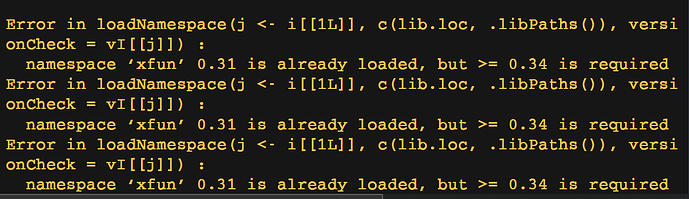the error tells you the names of packages which you have currently loaded in your session; so cannot be updated/installed while that is the case.
You need to restart R; so that packages aren't loaded; and then try to install again.
Often people get into trouble because they load their last workspace on start and this populates with their packages.
Disable this behaviour
Tools -> Global options -> Restore .RData into workspace at startup
then restart.
then install what you need to install. or do update.packages etc.
You can reenable it after this but I wouldnt if I was you
This topic was automatically closed 21 days after the last reply. New replies are no longer allowed.
If you have a query related to it or one of the replies, start a new topic and refer back with a link.