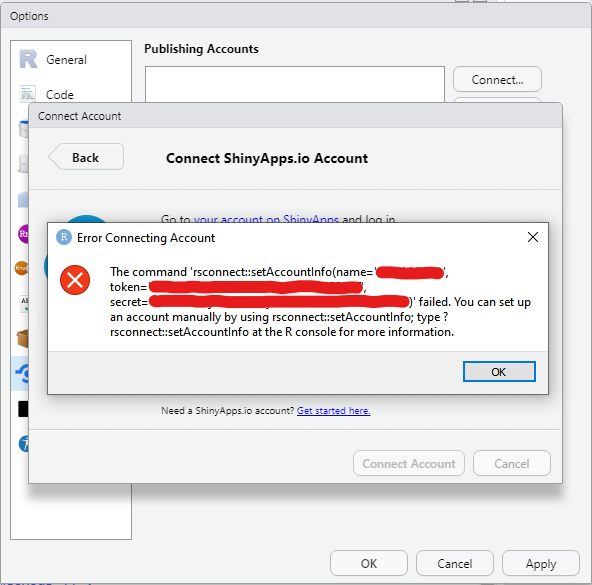I am not able to connect to my Publishing account on R studio.
- I go to the path Tools-> Global Options -> Publishing -> Connect
- I choose
ShinyApps.ioand I paste the command that I copied from shinyapps.io dashboard (command from STEP 2 – AUTHORIZE ACCOUNT) - I click on Connect Account but I get the error seen in the screenshot below.
- I tried connecting from R Studio Console using rsconnect::setAccountInfo(name, token, secret) and I got the error,
"Error in rbind(info, getNamespaceInfo(env, "S3methods")) :
number of columns of matrices must match (see arg 2)"
I tried connecting by disabling Firewall. It did not work.
I have tried looking online for troubleshooting steps but I could not understand what the actual issue is.
Can you please help me?
I am using R studio Version 1.3.959 and R version 3.5.2