I have successfully implemented action button inside DataTable of shinyApp.However, it only works without module. implementing it through shiny module doesn't give any response.
I wonder, What are the changes required while implementing action button inside DataTable through shiny module ??
PS: same I also posted on stackoverflow
App without module
library(shiny)
library(DT)
#>
#> Attaching package: 'DT'
#> The following objects are masked from 'package:shiny':
#>
#> dataTableOutput, renderDataTable
ui <- fluidPage(
fluidRow(
DT::dataTableOutput(outputId = "my_data_table"),
textOutput(outputId = "myText")
)
)
server <- function(input, output) {
myValue <- reactiveValues(check = '')
shinyInput <- function(FUN, len, id, ...) {
inputs <- character(len)
for (i in seq_len(len)) {
inputs[i] <- as.character(FUN(paste0(id, i), ...))
}
inputs
}
my_data_table <- reactive({
tibble::tibble(
Name = c('Dilbert', 'Alice', 'Wally', 'Ashok', 'Dogbert'),
Motivation = c(62, 73, 3, 99, 52),
Actions = shinyInput(actionButton, 5,
'button_',
label = "Fire",
onclick = paste0('Shiny.onInputChange( \"select_button\" , this.id)')
)
)
})
output$my_data_table <- renderDataTable({
my_data_table()
}, escape = FALSE)
observeEvent(input$select_button, {
selectedRow <- as.numeric(strsplit(input$select_button, "_")[[1]][2])
myValue$check <<- paste('click on ',my_data_table()[selectedRow,1])
})
output$myText <- renderText({
myValue$check
})
}
shinyApp(ui, server)
#>
#> Listening on http://127.0.0.1:4652
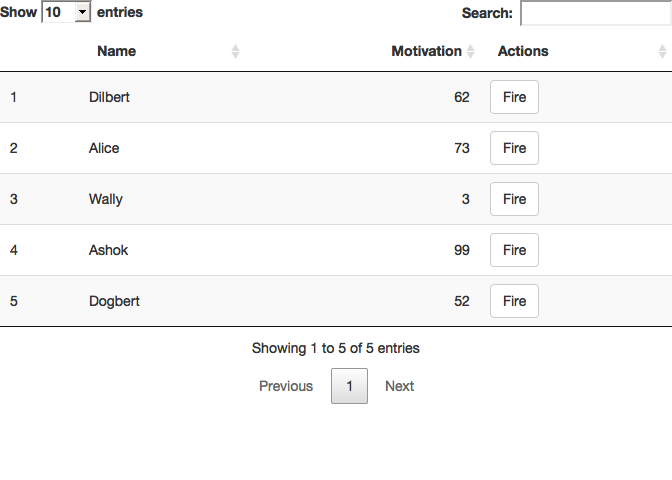
Created on 2019-09-17 by the reprex package (v0.3.0)
App with module
library(shiny)
library(DT)
#>
#> Attaching package: 'DT'
#> The following objects are masked from 'package:shiny':
#>
#> dataTableOutput, renderDataTable
## module UI
test_data_table_ui <- function(id){
ns <- NS(id)
tagList(
DT::dataTableOutput(outputId = ns("my_data_table")),
textOutput(outputId = ns("my_text"))
)
}
## module server
test_data_table_server <- function(input, output, session ){
ns = session$ns
myValue <- reactiveValues(check = '')
shinyInput <- function(FUN, len, id, ns, ...) {
inputs <- character(len)
for (i in seq_len(len)) {
inputs[i] <- as.character(FUN(paste0(id, i), ...))
}
inputs
}
my_data_table <- reactive({
tibble::tibble(
Name = c('Dilbert', 'Alice', 'Wally', 'Ashok', 'Dogbert'),
Motivation = c(62, 73, 3, 99, 52),
Actions = shinyInput(actionButton, 5,
'button_',
label = "Fire",
onclick = paste0('Shiny.onInputChange(' , ns("select_button"), ', this.id)')
)
)
})
output$my_data_table <- DT::renderDataTable({
return(my_data_table())
}, escape = FALSE)
observeEvent(input$select_button, {
print(input$select_button)
selectedRow <- as.numeric(strsplit(input$select_button, "_")[[1]][2])
myValue$check <<- paste('click on ',my_data_table()[selectedRow,1])
})
output$my_text <- renderText({
myValue$check
})
}
ui <- fluidPage(
test_data_table_ui(id = "test_dt_inside_module")
)
server <- function(input, output, session) {
callModule(module = test_data_table_server , id = "test_dt_inside_module")
}
shinyApp(ui, server)
#>
#> Listening on http://127.0.0.1:7583
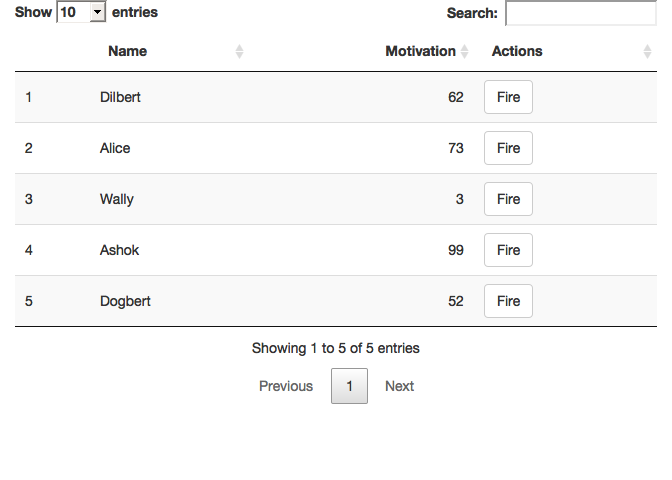
Created on 2019-09-17 by the reprex package (v0.3.0)