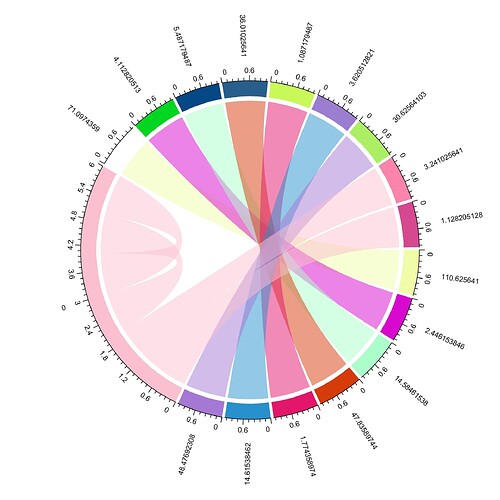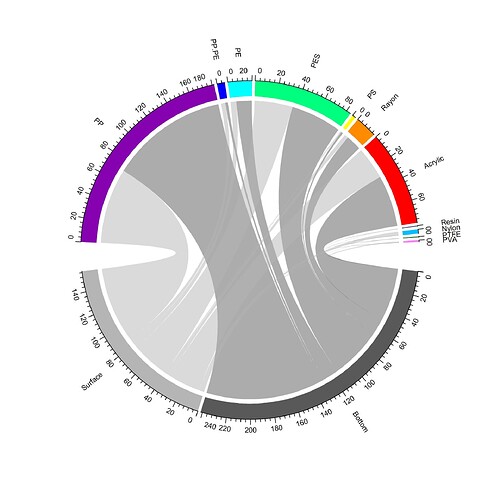Recently I made some chord diagrams, one part of the diagram was column variables and other part of diagram was rows. i made several pictures using the code below, never had any problems but i don't know why i could not use in this data.
Data I am using
data = structure(list(Sample = c("PP", "PP.PE", "PE", "PES", "PS", "Rayon",
"Acrylic", "Resin", "Nylon", "PTFE", "PVA"), Bottom = c(110.625641,
2.446153846, 14.58461538, 47.83589744, 1.774358974, 14.61538462,
48.47692308, 0, 0, 0, 0), Surface = c(71.0974359, 4.112820513,
5.487179487, 36.01025641, 1.087179487, 3.620512821, 30.62564103,
0, 3.241025641, 0, 1.128205128)), class = "data.frame", row.names = c(NA,
-11L))
code I applied to make chord diagram was
data = read.csv(file.choose(), row.names = 1)
data <- as.matrix(data)
col = c( PP = "#8601af", PP.PE = "blue", PE = "Cyan", PES = "springgreen", PS = "yellow", Rayon = "darkorange", Acrylic = "red", Resin = "darkslateblue", Nylon = "deepskyblue1", PTFE = "darkgreen", PVA = "orchid1", Bottom = "grey 35", Surface = "grey 71")
chordDiagram(data, grid.col = col, annotationTrack = "grid", preAllocateTracks = 1)
circos.trackPlotRegion(track.index = 2, panel.fun = function(x, y) {
xlim = get.cell.meta.data("xlim")
ylim = get.cell.meta.data("ylim")
sector.name = get.cell.meta.data("sector.index")
circos.text(mean(xlim), ylim[1] + 2.5, sector.name,
facing = "clockwise", niceFacing = TRUE, adj = c(0, 0.5), cex=0.7)
circos.axis(h = "top", labels.cex = 0.7, major.tick.percentage = 0.2,
sector.index = sector.name, track.index = 2)
}, bg.border = NA)
dev.copy(jpeg,'S.B-FTIR.tiff', width=8, height=8, units="in", res=500)
dev.off()
my picture is plot 2. if you look at the data then bottom and surface are column variables and others in row. so in the diagram bottom and surface will be at constant and chord will be come from the row variables. how to solve this?
Can anyone please help?