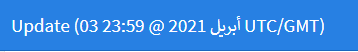The title is showing Date in Arabic

---
output:
flexdashboard::flex_dashboard:
orientation: columns
vertical_layout: fill
runtime: shiny
---
```{r setup, include=FALSE}
library(flexdashboard)
library(tidyverse)
title_var <- Sys.Date() %>%
format("%d %B %Y") %>%
as.character() %>%
paste0("Update (", . , " @ 23:59 UTC/GMT)")
```
---
title: `r title_var`
---
Column {data-width=650}
-----------------------------------------------------------------------
### Chart A
```{r}
```
Column {data-width=350}
-----------------------------------------------------------------------
### Chart B
```{r}
```
### Chart C
```{r}
```
Change the locale in your setup chunck
```{r setup, include=FALSE}
Sys.setlocale("LC_ALL","en_US.UTF-8")
library(flexdashboard)
library(tidyverse)
title_var <- Sys.Date() %>%
format("%d %B %Y") %>%
as.character() %>%
paste0("Update (", . , " @ 23:59 UTC/GMT)")
```
Note that the locale's name might be different depending on the operating system.
when you publish it, it is not working unfortunately.
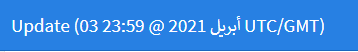
If you mean publishing to shinyapps.io, you have to change the locale of your working environment before publishing, check this related topic
system
Closed
5
This topic was automatically closed 7 days after the last reply. New replies are no longer allowed.
If you have a query related to it or one of the replies, start a new topic and refer back with a link.