library(tidyverse)
library(tidybayes)
df <- tribble(
~group, ~value,
"b", rcauchy(1000, location = 0, scale = 1)
) %>%
unnest(value)
df
#> # A tibble: 1,000 x 2
#> group value
#> <chr> <dbl>
#> 1 b -1.28
#> 2 b 0.0586
#> 3 b 0.0340
#> 4 b 0.0425
#> 5 b 0.153
#> 6 b -1.07
#> 7 b 0.0992
#> 8 b 0.690
#> 9 b 0.226
#> 10 b 0.0569
#> # ... with 990 more rows
df %>%
ggplot(aes(x = value,y = group)) +
stat_halfeyeh()
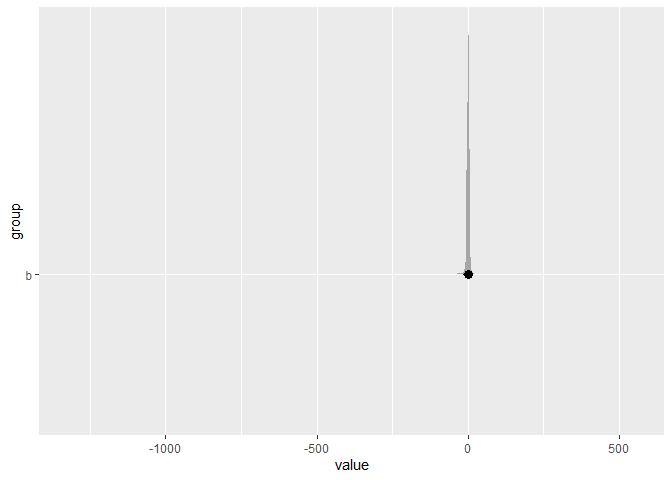
however, the plot is disappeared when set limits for axes.
df %>%
ggplot(aes(x = value,y = group)) +
stat_halfeyeh() +
scale_x_continuous(limits = c(-10, 10))
#> Warning: Computation failed in `stat_sample_slabinterval()`:
#> 'x' contains missing values
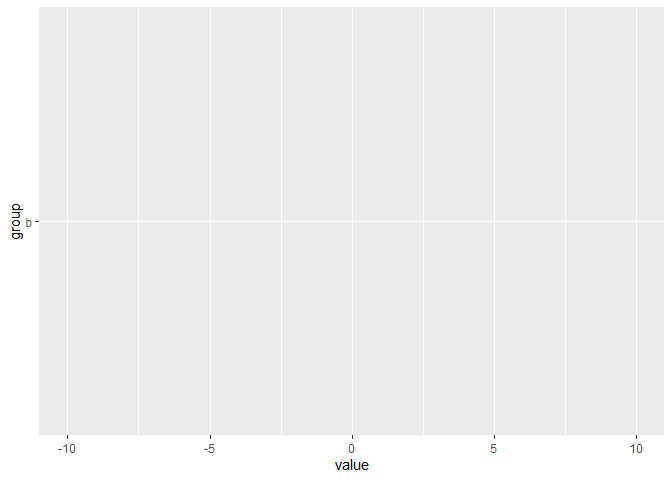
Created on 2020-04-26 by the reprex package (v0.3.0)