In the aplication, the user has the capability to select one or multiple different manufacturers in the dropdown menu. They are also able to select ALL as an option as well. Although, when someone selects 'ALL' as an option, they are also able to select other manufacturers as well. Functionally, I want the user to select 'ALL' then when they select other manufacturers, I want 'ALL' to not be selected and to be removed as input in the textbox.
Does anyone know how to do this?
Here is the data:
Here is the code:
---
title: "Test"
output:
flexdashboard::flex_dashboard:
orientation: rows
vertical_layout: fill
runtime: shiny
---
```{r global, include=FALSE}
library(dplyr)
library(tidyquant)
library(ggplot2)
library(stringr)
library(tidyr)
library(pins)
library(shiny)
library(httr)
library(XML)
library(DT)
library(plotly)
library(purrr)
test_data <- structure(list(Toys = c("Slinky", "Slinky", "Slinky", "Slinky",
"Slinky", "Slinky", "Tin Solider", "Tin Solider", "Tin Solider",
"Tin Solider", "Tin Solider", "Tin Solider", "Hungry Hungry Hippo",
"Hungry Hungry Hippo", "Hungry Hungry Hippo", "Hungry Hungry Hippo",
"Hungry Hungry Hippo", "Hungry Hungry Hippo"), Manufacturer = c("Manufacturer A",
"Manufacturer B", "Manufacturer C", "Manufacturer A", "Manufacturer A",
"Manufacturer A", "Manufacturer B", "Manufacturer B", "Manufacturer B",
"Manufacturer B", "Manufacturer B", "Manufacturer B", "Manufacturer C",
"Manufacturer C", "Manufacturer C", "Manufacturer C", "Manufacturer C",
"Manufacturer C"), Price = c(5.99, 6.99, 7.99, 9, 6, 5.54, 7,
9.99, 6.99, 6.75, 8, 7.99, 9.99, 7.99, 5.99, 8.99, 10.99, 9.75
), change = c(0, 16.69449082, 14.30615165, 12.640801, -33.33333333,
-7.666666667, 0, 42.71428571, -30.03003003, -3.433476395, 18.51851852,
-0.125, 0, -20.02002002, -25.03128911, 50.08347245, 22.24694105,
-11.28298453), Dates = c("1/1/2021", "3/1/2021", "5/1/2021",
"7/1/2021", "9/1/2021", "10/1/2021", "1/1/2021", "3/1/2021",
"5/1/2021", "7/1/2021", "9/1/2021", "10/1/2021", "1/1/2021",
"3/1/2021", "5/1/2021", "7/1/2021", "9/1/2021", "10/1/2021")), class = "data.frame", row.names = c(NA,
-18L))
names(test_data) <- c("Toys", "Manufacturer", "Price", "change", "Dates")
```
Sidebar {.sidebar}
-----------------------------------------------------------------------
```{r}
selectInput("Toys",
label = "Toys",
choices = unique(sort(test_data$Toys)),
selected = "Slinky")
selectizeInput("Manufacturer",
label = "Manufacturer",
choices = as.character(unlist(test_data %>%
dplyr::select(Manufacturer) %>%
dplyr::arrange(Manufacturer) %>%
distinct())),
multiple = TRUE,
options = list(placeholder = 'Make a selection below'))
```
Column
-------------------------------------
```{r}
#Hides initial error messages
tags$style(type="text/css",
".shiny-output-error { visibility: hidden; }",
".shiny-output-error:before { visibility: hidden; }"
)
observe({
if (!is.null(input$Toys)){
updateSelectInput(
inputId = "Manufacturer",
choices = test_data %>%
dplyr::filter(Toys == input$Toys) %>%
dplyr::select(Manufacturer) %>%
dplyr::distinct() %>%
dplyr::pull(Manufacturer) %>%
str_sort %>%
append('ALL', after = 0),
selected = c('ALL')
)
}
})
Toys_reactive <- reactive({
if(input$Manufacturer == "ALL"){
Toys_reactive <- test_data %>%
dplyr::filter(Toys == input$Toys)
}
else if(length(unique(test_data$Manufacturer)) >= 1){
Toys_reactive = NULL
for(i in input$Manufacturer){
subset_toys <- test_data %>%
dplyr::filter(Manufacturer == i & Toys == input$Toys)
Toys_reactive <- rbind(Toys_reactive, subset_toys)
}
}
Toys_reactive
})
Here is an example of what I mean:
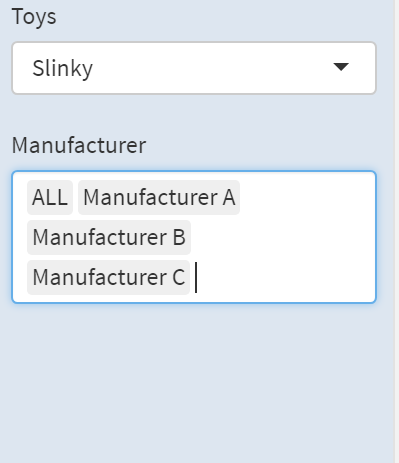
When they select "Manufacturer A" for example, I don't want "ALL" to be selected as well.