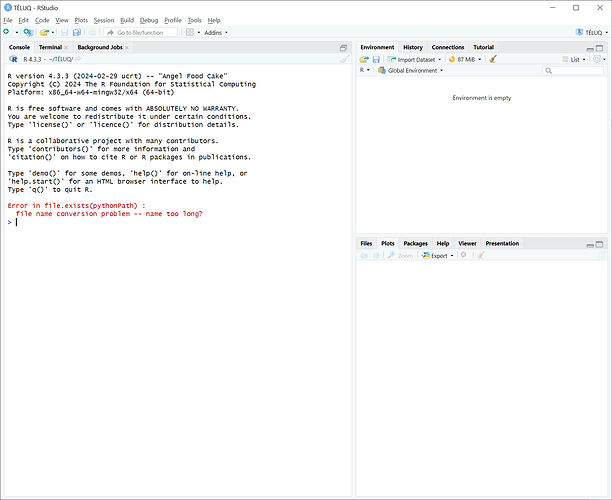I'm basically remaking the same graphics 2X side-by-side. I don't need for the right one to have a Y label and I've taken care of that. Now I'd like for the X label to be between the graphics; I think 2 ways to do so would be to right-shift the left one or have mtext() set so it uses the whole area, as mtext() in each graphics seem to be limited to its graphic area (the ones before the 2nd plot on the left, those after on the right). In case you need a visual demonstration, here's one:
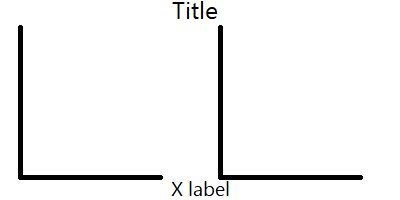
I've tried "par(mfrow = c(1, 1))" then "plot.new()" then mtext() but the text seem to be centered at top-left of the plot window (thus left half cropped); if that worked I would have then done "par(mfrow = c(1, 2))". Any idea how to make text for whole plot window when there's multiple graphics? If possible I'd like it to be plain R (no additional package).
Thank you kindly