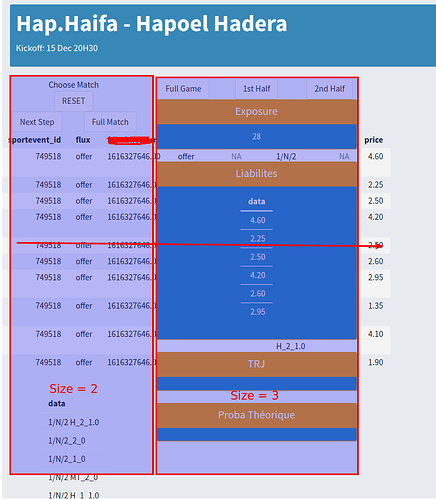Do the size matter, YES for my table.
I'm new to shiny, and R in general, I admit but I cannot find on the internet a single solution to make a table shrink and fit the column(2, ... attribute is wrapped in.
The table should be around 15% of the page width, but it takes around a 1/3 because I have mane columns. I find out the possibility to have a horizontal slider but it's not what I want.
I want to make a dashboard with many information in it on purpose.
EDIT : Add some code.
# Just the body part of a dashboardPage object
body <- # Body
dashboardBody(
# Match simulated (hardcoded)
fluidRow(
valueBox(paste0("Hap.Haifa - Hapoel Hadera"), "Kickoff: 15 Dec 20H30 ",
icon = icon("futbol"), color="light-blue", width=12),
),
# Top level indicators
fluidRow(
align = "center",
column(2,
fluidRow(
"Choose Match"
),
fluidRow(
actionButton("goButton1", "RESET"),
),
fluidRow(
column(6,
actionButton("goButton2", "Next Step"),
),
column(6,
actionButton("goButton3", "Full Match")
)
),
fluidRow(
tableOutput('table_betflow') # I want this to shinrk into the 2 columns
),
fluidRow(
tableOutput('table_outcomes')
)
),# Fin Première Colonne
column(3,
fluidRow(
column(4,
actionButton("goButton4", "Full Game"),
),
column(4,
actionButton("goButton5", "1st Half")
),
column(4,
actionButton("goButton6", "2nd Half")
)
),
box(
title = "Exposure",
status = "warning",
width = NULL,
solidHeader = TRUE,
background = "light-blue",
"28"
),
box(
title = "Liabilites",
status = "warning",
width = NULL,
solidHeader = TRUE,
background = "light-blue",
fluidRow(
column(12,
tableOutput('table_prices')
)
)
),
box(
title = "TRJ",
status = "warning",
width = NULL,
solidHeader = TRUE,
background = "light-blue",
fluidRow(
column(12,
# tableOutput('table_outcomes')
)
)
),
box(
title = "Proba Théorique",
status = "warning",
width = NULL,
solidHeader = TRUE,
background = "light-blue",
fluidRow(
column(12,
# tableOutput('table_outcomes')
)
)
),
), # Fin Seconde Colonne
) # Fin FluidRow
) # Fin dashboardBody