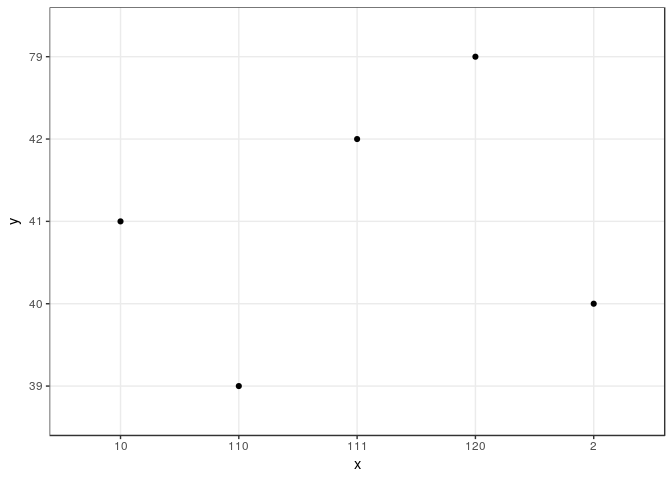Hello, I'm a completely new user to R and general statistics.
Right now I'm trying to make a dotplot by using ggplot2
but the problem is, the data that I downloaded has the variable that I want to use as x-axis as a 'list' class(e.g. c(110, 43).
To be specific, I want to make a dotplot for the landing locations from a soccer corner.
Basically, c(120,1) is where the corner is taken, and c(110,43) is where the cross landed.
So I want to make a dotplot of all the landing spots of a corner, and if the number 110 and 43 were separated, I could just put 110 in the x-axis and 43 in the y, but since they're grouped together in one variable, I'm confused as to whether it is possible to make a graph in this situation.
Thank you for taking the time to read this... I would follow up with any confusions