i want to upload data to r studio using the readr package but i just can't the massage that they don't recogniz data set is everywhere what to do, i don't know ho to import at all what ever the type is!
thank you so much for your help
What kind of data are you trying to import?
Are you using RStudio on your local computer or on a server?
Pls share a sample file for us to debug.
Most of common issues are the delimiters of the fields within the file with what you are using in “readr” function or adhoc blank spaces in column names.
Thanks for raising this—importing data into R Studio using the readr package can definitely trip people up, especially when paths or libraries aren’t set up right.
To help you (and others) out, I’ve created a visual step-by-step flowchart that shows how to troubleshoot data import issues using read_csv(), read_excel(), and read_delim().
Common issues covered:
readrnot installed or not loaded- File not in working directory
- Mistyped file names
- Unsupported formats
Here’s an animated guide I made to walk you through the import process:
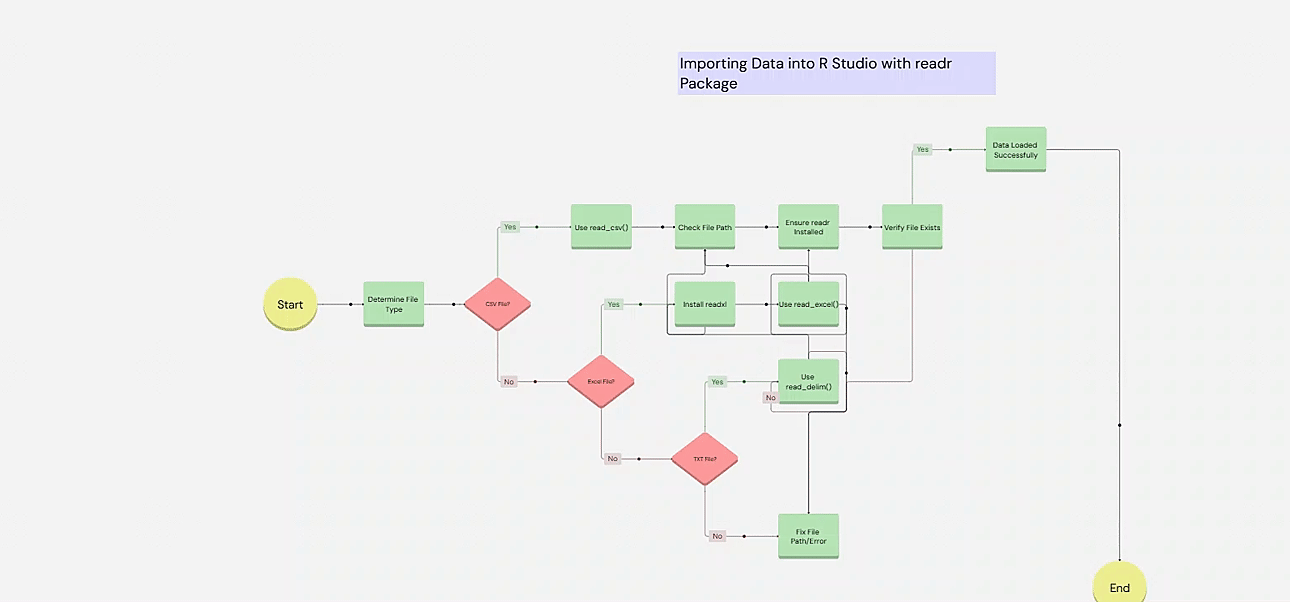
I have used Cloudairy's AI Flow Chart Maker for the animation, looks kinda cool.
I hope this helps clarify where things might be going wrong. If you still get the error that R doesn't recognize the dataset, try running:
getwd()
list.files()
to confirm that your file is actually in the folder R is looking at.
Let me know if you'd like a version for Excel or SPSS files too—happy to help!
This topic was automatically closed 90 days after the last reply. New replies are no longer allowed.
If you have a query related to it or one of the replies, start a new topic and refer back with a link.