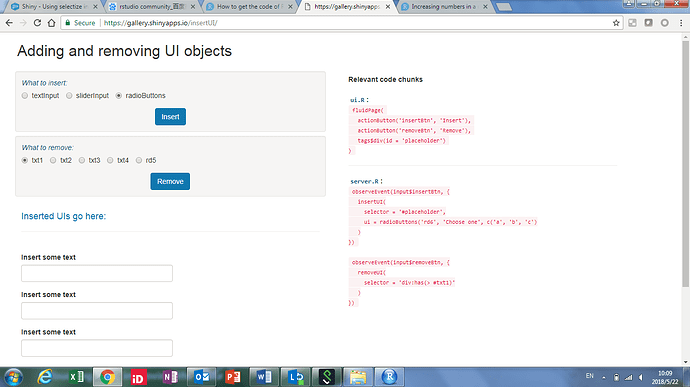I'm using insertUI and removeUI.I don't know how to achieve the function like the picture.Especially the selected removeUI.
Hi,
I would like you to refer to our shiny-examples present @ https://github.com/rstudio/shiny-examples . One of the example apps there named 111-insert-ui does similar stuff.
Please let us know if that doesn't solve your problem yet.
Thanks for reaching out to shiny team.
Thanks for your answer.I had look through it @http://shiny.rstudio-staging.com/articles/dynamic-ui.html#addingremoving-ui-with-insertui-and-removeui.
However,I want to know how to insert and remove a few common shiny input objects.I think it's another example just like this@https://gallery.shinyapps.io/insertUI/.I don't know how to get this code.
Hi, it would be really great to also see the code to this app (https://gallery.shinyapps.io/insertUI/) since it is still different than the simple example from https://gallery.shinyapps.io/111-insert-ui/
Thanks in advance!
Hi, if you're willing to plot some reactive code in your shiny, you may want to look at ShinyAce : https://trestletech.github.io/shinyAce/
The observeEvent function is really useful to plot some code that adjusts to box you tick for example.
I should have searched in the forum before posting a new issue on the gallery's GitHub repo, but I would like to have access to the code behind this app as well. There are enough subtle differences with the 111-insert-ui app that I think it would be good for me and others to learn from. (https://gallery.shinyapps.io/insertUI/)