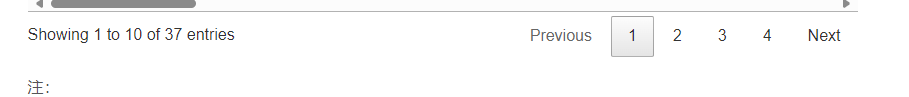Can rmarkdown only generate static html. I have a lot of images in one part of the document. I want to be able to switch between left and right like in unusual html, but when generating the html I can only show one image or all of them, there is no way to switch between images. And I know very little about javascript. I only know that DT can be used to do this interactively. Is there any R package or other way similar to DT to switch?
I'm trying to understand what you are asking for; im thinking you might be asking about horizontal scrolling ? or a carousel ?
I'm very sorry for not being descriptive.
Let's say I have 5 images and I want to be able to display the images like DT displays a table
a shiny tabset is similar, although it would have the buttons above rather than below the tabs.
library(shiny)
ui <- fluidPage(
sliderInput("num_tabs",
"Number of Tabs",
min=1,
max=5,
value=3,
step=1L),
uiOutput("dyntabset")
)
my_seq <- 1:3
server <- function(input, output, session) {
my_seq <- reactive({
seq_len(req(input$num_tabs))
} )
observeEvent(my_seq(),
{
my_seq <- req(my_seq())
lapply(my_seq,\(i){
output[[paste0("plot",i)]] <- renderPlot({
myx<-1:10
myy<-(1:10)^i
plot(x=myx,y=myy)
})
})
})
output$dyntabset <- renderUI({
my_seq <- req(my_seq())
myTabs <- lapply(my_seq,\(i){
do.call(tabPanel,args=list(as.character(i),
plotOutput(paste0("plot",i))))
})
do.call(what = tabsetPanel, ,
args = myTabs)
})
}
shinyApp(ui, server)Thank you very much for your reply.!
But I know only a little about javascript . the point is that I don't know to link rmarkdown and javascript, if I write a piece of javascript function I don't know where to put it. Because my R has to detect the image position to insert the image.
And I've tried nesting javascript inside R before which is a pain, and I need to set the state of each image and speak the state change based on the button.
Thank you for your reply!
In R shiny. I was able to design ui and functions autonomously. But shinyapp can only be used locally by me. I can't share the html to others. Also, I previously deployed shiny in ubuntu others were not able to view the webpage. Since I don't know javascript, I was wondering if there is any R package that can do this, even if he looks simple.
I asked the question once, but then gave it up
How to let other people use shinyapp via web page - shiny - Posit Community (rstudio.com)
sorry, I missed the part where you wanted static HTML
Here is a section on tabsets in Rmarkdown/HTML
OK, thanks for the reply!
But I realized that this can only be achieved by designing the section headings myself. If I have more than 5 images, then this would be painful. It would be better to have a button for next and previous like DT, and easy to encapsulate like a function!
If there is no such function or R package . I think this would be the optimal solution
Here I made a proof of concept, that pure html/css can be used to create this kind of interaction
<html>
<<head>
<meta http-equiv="content-type" content="text/html; charset=utf-8" />
<<style type="text/css" media="all">
div:not(.toggle) {
display: block;
}
div.toggle {
display: none;
}
div.toggle:target {
display: block;
}
</style>
</head>
<body>
<div>
<p>This is a regular div that is always shown</p>
<a href = "#div1">Press to Begin</a>
</div>
<div class="toggle" id="div1">
<p>This is div 1</p>
<del>Previous</del>
<span>1/5</span>
<a href="#div2">Next</a>
</div>
<div class="toggle" id="div2">
<p>This is div 2</p>
<a href="#div1">Previous</a>
<span>2/5</span>
<a href="#div3">Next</a>
</div>
<div class="toggle" id="div3">
<p>This is div 3</p>
<a href="#div2">Previous</a>
<span>3/5</span>
<a href="#div4">Next</a>
</div>
<div class="toggle" id="div4">
<p>This is div 4</p>
<a href="#div3">Previous</a>
<span>4/5</span>
<a href="#div5">Next</a>
</div>
<div class="toggle" id="div5">
<p>This is div 5</p>
<a href="#div4">Previous</a>
<span>5/5</span>
<del>Next/del>
</div>
</body>
</html>For what it worth, Quarto has integrated now the Lighbox feature to create a gallery of images:
This could help in such situation maybe.
This topic was automatically closed 45 days after the last reply. New replies are no longer allowed.
If you have a query related to it or one of the replies, start a new topic and refer back with a link.