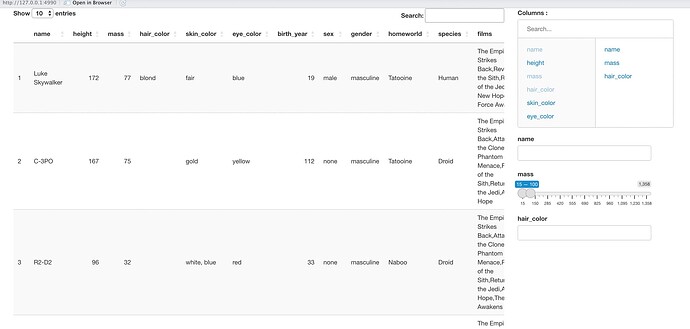Thanks for your response @BLukomski,
I may not have been clear when I asked the question. I am sorry about that.
As you gave that example, we can add some inputs to filter the data. However, it is a specific solution, not a general solution. Especially, if the number of columns in the data is large, we can't add inputs one by one for filtering. We have to design a general and advanced filtering method about that.
While I was researching advanced filtering, I saw a great package called shinyDataFilter created by @dgkf . In my opinion, it needs some developments such as working with all data types, preventing some bugs and so on. That's why, I'm afraid of using the package at the moment. ![]()
In addition, we can design a filtering method like the following topic. It needs to generalize for all data types too.
I'm trying to create a filtering method by looking at the examples and their logic I mentioned above. It would be difficult to generalize a filtering method likewise. ![]()